How to Communicate with Remote Developers
Effective communication is the key to success for remote development teams. Poor communication can lead to delays, increased costs, and even project failures. For example, 70% of project failures are caused by communication breakdowns, and miscommunication can increase project costs by 20%. On the flip side, teams with strong communication practices are 83% more likely to succeed.
Here’s how you can address common challenges and improve communication with remote developers:
- Time Zones: Use tools like World Time Buddy and set overlapping "core hours" for real-time collaboration.
- Language Barriers: Simplify language, create shared technical vocabularies, and maintain clear documentation.
- Missing Nonverbal Cues: Use video calls for important discussions and focus on clear, active listening techniques.
- Tool Selection: Choose 3–5 core tools (e.g., Slack, Zoom, Asana) and define clear usage rules for each.
- Scheduling: Respect time zones, create shared calendars, and establish clear communication schedules.
- Feedback Culture: Encourage open feedback through one-on-ones, surveys, and transparent communication practices.
Quick Comparison of Popular Tools
| Tool | Best For | Strengths | Limitations |
|---|---|---|---|
| Slack | Messaging, integrations | Easy to use, many integrations | Can be overwhelming |
| Microsoft Teams | Video calls, Office 365 | Office 365 integration | Complex interface |
| Zoom | Video conferencing | High-quality video | Meeting fatigue, no project management |
| Asana | Project management | Task tracking, progress updates | Limited real-time communication |
Start improving communication today by simplifying your tools, creating clear rules, and fostering a culture of transparency. Strong communication practices not only reduce delays but also boost team productivity and engagement.
Thoughtworks lead developer on how to keep cognitive load low
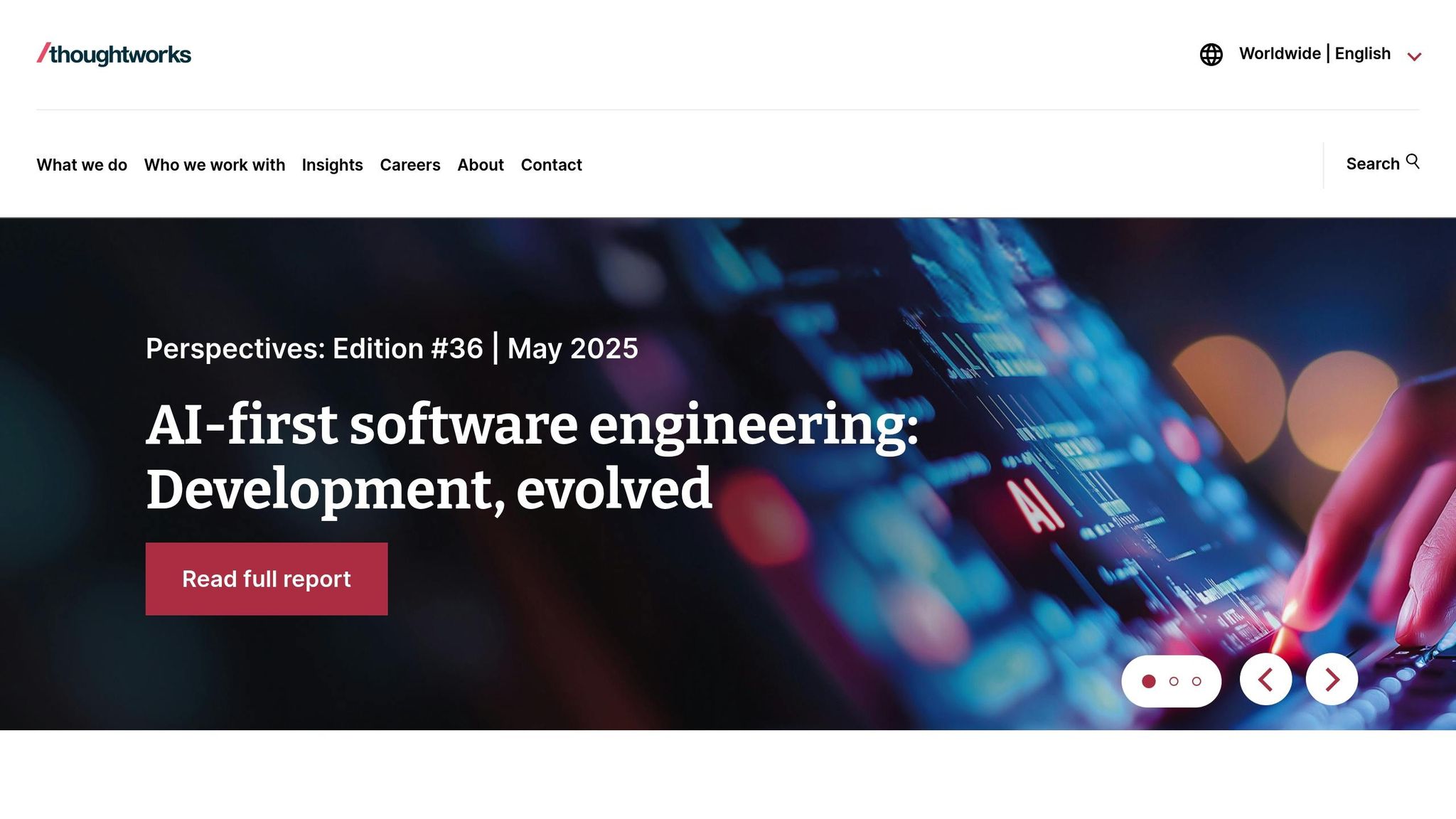
Common Communication Problems in Remote Teams
Remote software development teams often encounter unique challenges that can disrupt workflows and hinder collaboration. Identifying these issues is the first step toward creating strategies that keep teams connected and productive.
Time Zone and Scheduling Problems
Time zone differences are one of the toughest hurdles for remote teams. Picture this: a backend developer in San Francisco wraps up their day just as a frontend developer in Berlin starts theirs. Coordinating in real time becomes a juggling act, leading to delays in code reviews, bug fixes, and sprint planning. To address this, teams need to strike a balance between live collaboration and asynchronous workflows.
One effective approach is setting "core hours", short periods of 2–3 hours where everyone is available, regardless of location. Rotating meeting times can also help distribute the inconvenience of early or late calls more evenly among team members. Tools like World Time Buddy make it easier to find overlapping hours, while thorough documentation ensures that everyone stays informed about decisions made during synchronous discussions.
| Challenge | Solution |
|---|---|
| Scheduling Conflicts | Use scheduling tools, establish regular meeting times, and consider time zones |
| Communication Delays | Rely on asynchronous communication with clear response expectations |
| Fragmented Workflows | Leverage project management tools, overlap hours, and maintain documentation |
| Unfair Work-Life Balance | Encourage flexibility, mental health days, and proper time off |
| Lack of Real-Time Collaboration | Use structured asynchronous brainstorming and record meetings |
These solutions emphasize the importance of effective scheduling and communication tools to keep teams aligned.
Language and Communication Differences
Language barriers and communication styles can complicate interactions within remote teams. Even when everyone uses the same language, differences in fluency or cultural nuances can lead to misunderstandings. For instance, direct communication styles may clash with more context-driven or indirect approaches preferred in other cultures. Variations in hierarchy, time management, and individual versus group decision-making can further affect collaboration and trust.
To navigate these differences, teams should adopt strategies like using simple and precise language, creating a shared technical vocabulary, and offering language support when needed. Clear documentation also plays a vital role in ensuring that technical details and decisions are accessible to all team members, regardless of their language proficiency.
Missing Body Language and Facial Expressions
In remote settings, the absence of nonverbal cues - like facial expressions and body language - can make communication feel less personal and more prone to misunderstandings. This becomes especially apparent during technical discussions, such as code reviews or problem-solving sessions, where subtle cues often indicate whether someone truly understands or is struggling.
Improving your video setup can help bridge this gap. Positioning your camera at eye level, ensuring good lighting, and maintaining eye contact with the camera can make interactions feel more engaging. Team members should also focus on expressing themselves clearly and using active listening techniques. Simple gestures like nodding or smiling during video calls can signal understanding and empathy, making virtual conversations more effective and human.
Picking and Setting Up Communication Tools
Clear communication is the backbone of any successful team, and having the right tools paired with clear guidelines can make all the difference. The goal is to keep things simple - just a few carefully chosen tools can help avoid confusion and ensure messages don’t get lost. The trick lies in selecting tools that align with your team’s unique needs, without overwhelming everyone with too many platforms.
How to Pick the Right Tools for Your Team
Most successful remote teams rely on 3–5 core tools to meet their communication needs. Before deciding on any platform, take the time to understand your team’s preferences and challenges. A quick survey can reveal what works best for your developers, instead of relying on what looks good on paper.
When choosing tools, consider factors like team size, structure, and existing systems. For instance, if your team already uses Microsoft 365, Microsoft Teams might seamlessly integrate into your workflow. Similarly, teams working with Google Workspace may find tools like Google Chat or Google Meet to be a better fit.
Mobile accessibility is another critical factor, especially for distributed teams. Tools that work well on mobile devices can make it easier for team members to stay responsive, no matter where they are.
Don’t forget about security. Different teams have different needs here. Startups might focus on ease of use, while larger organizations often require features like multi-factor authentication, encryption, and compliance certifications. Choose platforms that meet your team’s security standards.
Finally, budget plays a big role. Look beyond subscription costs to account for training, integration expenses, and any productivity dips during the transition. Many tools offer trial versions, so take advantage of these to test functionality before making a long-term commitment.
Setting Up Tool Rules
Once you’ve selected your tools, the next step is setting clear rules for how to use them. This helps your team stay focused and reduces unnecessary interruptions. Assign specific purposes to each tool or channel. For example:
- Instant messaging: Quick questions and informal chats
- Email: Formal announcements and external communications
- Video calls: Complex discussions, brainstorming, or problem-solving
To keep things running smoothly, establish response time expectations - like 2–4 hours for chat and 24–48 hours for email. You can also standardize notification settings by prioritizing alerts based on urgency. For critical issues, define an escalation process with dedicated channels for faster responses.
"Be kind to yourself and your in-office and remote team members (and everyone's brains), and agree on which communication channels to use for different purposes." - Liz Guthridge, Connect Consulting Group [4]
Make sure all these protocols are documented in an easily accessible location. Include details like when to use @mentions, video call etiquette, and how to handle urgent matters. Regular feedback from the team can help fine-tune these rules. What works for a small group might not scale as the team grows, so schedule periodic reviews to adjust both tools and guidelines as needed.
Communication Tools Comparison
Understanding the strengths and limitations of each platform is essential when choosing the right tools. Here’s a quick comparison of some popular options:
| Tool | Best For | Key Strengths | Main Limitations |
|---|---|---|---|
| Slack | Instant messaging, integrations | User-friendly interface, many integrations, threaded chats | Can feel overwhelming; lacks built-in recognition features |
| Microsoft Teams | Video calls, Office 365 integration | Great Office 365 integration, advanced video capabilities | Interface can be complex; may feel too heavy for simple tasks |
| Zoom | Video conferencing, webinars | High-quality video, breakout rooms, screen sharing | No integrated project management; can lead to meeting fatigue |
| Asana | Project management, task tracking | Excellent for organizing projects and tracking progress | Limited real-time communication; lacks strong video features |
When picking tools, prioritize those with good integrations, simple interfaces, and solid security features. Having one primary tool for each major need - like messaging, video calls, and project management - helps keep workflows streamlined. Research shows that teams using integrated project management tools are 25% more likely to succeed with their projects [3], while well-defined tool usage increases satisfaction with asynchronous workflows by 29% [3].
Setting Up Communication Rules and Best Practices
After selecting the right communication tools, the next step is ensuring they’re used effectively. Clear communication rules are a must for remote teams to stay organized and productive. When expectations are clearly defined, remote developers can focus on what they do best - creating outstanding software.
Creating a Communication Schedule
A well-thought-out communication schedule is the backbone of a well-coordinated remote team. The challenge lies in keeping everyone connected without overloading the team with meetings.
Start by identifying team members' working hours and their "do-not-disturb" times. This helps avoid interruptions and allows everyone to plan their day better [1]. If your team spans multiple time zones, rotating meeting times can help distribute the burden of inconvenient hours fairly [1].
Whenever possible, schedule meetings during overlapping work hours [5][6]. Use these windows for critical discussions. For meetings where full attendance isn’t feasible, share detailed notes or summaries to keep everyone in the loop without disrupting personal time [6].
To reduce confusion, consider using a single standard time zone for internal scheduling [7]. Be mindful of time zone differences, national holidays, and daylight saving changes when setting deadlines [7]. A shared calendar can help track holidays and time off, preventing scheduling conflicts and respecting personal and cultural commitments [1].
Writing Down and Sharing Communication Rules
Once you’ve established a schedule, documenting these rules ensures everyone is on the same page. A "How We Communicate" guide can outline which tools to use, expected response times, and how to handle urgent matters.
This guide should answer key questions like: What tools do we use for specific tasks? What are the expected response times? How do we handle emergencies? It should also include details about time zones, working hours, and communication channels.
Many companies have successfully implemented such guides. Examples include Basecamp's Guide to Internal Communication, Buffer's 10 Slack Agreements, GitLab's Remote Communication Handbook, and Automattic's Communication Expectations.
"Choose the right channel of communication according to the necessity of the task you're working on." – GitLab [8]
Make this guide easily accessible - pin it in your main communication tool or add it to your team wiki. Keep it updated as your team grows and evolves. Regularly review the guide with team input to ensure it remains relevant.
Assign communication channels based on urgency. For example:
- Use video calls for complex discussions.
- Use messaging platforms for quick clarifications.
- Reserve email for formal communications.
Building Open Feedback and Transparency
Creating a culture of open feedback is essential for improving team performance. Honest communication strengthens trust, which is the foundation of effective collaboration.
Set up clear channels for feedback, such as dedicated suggestion threads, regular one-on-one meetings, or anonymous feedback forms [10]. Teams that prioritize consistent one-on-ones report a 35% increase in project success rates [9].
Encourage openness by modeling the behavior you want to see. When leaders share challenges and seek input, it signals that honesty and vulnerability are valued. In fact, 75% of employees are more likely to be open when leaders demonstrate vulnerability [9].
Share company strategies, progress, and challenges openly [10]. This transparency helps remote developers stay connected to the organization’s broader mission.
Conduct regular anonymous surveys to gauge team sentiment. Research shows that 65% of employees prefer sharing their views anonymously, and anonymous feedback can improve input quality by 30% [9]. Monthly or quarterly surveys can help track the effectiveness of communication practices.
Foster psychological safety so team members feel comfortable sharing ideas, asking questions, and admitting mistakes. Teams with high psychological safety are 2.5 times more likely to generate innovative ideas [9].
Train leaders in active listening, as this can boost engagement and satisfaction by up to 50% [9]. Use visual cues in communication platforms - like dedicated feedback channels or "ask me anything" sessions - to signal openness to input [9].
Finally, celebrate contributions publicly. Recognizing employee achievements can lower turnover rates by 31% and increase productivity by 14% [9]. Regularly assess communication practices through retrospectives, pulse surveys, or team check-ins to ensure they remain effective over time [9].
sbb-itb-7cee4ec
Making Communication Clearer with Remote Developers
When working with remote developers, every interaction matters. Clear communication goes beyond having the right tools - it's about using them in ways that promote understanding and collaboration. By focusing on clarity and purpose, each message and meeting can drive stronger teamwork and results.
Writing Clear and Simple Messages
When face-to-face interactions are off the table, written communication becomes the backbone of remote collaboration. Your words need to do the heavy lifting. Start by putting the most important information at the top. Research shows that messages under 100 words are preferred, and readers are 25% more likely to retain the opening details [11].
Keep sentences short - 15 to 20 words is ideal - and stick to an active voice. For instance, instead of saying, "The bug was discovered by the QA team and needs to be fixed", go with, "The QA team found a bug. Please fix it by Friday." It's clearer and more direct.
Bullet points are your friend for breaking down complex ideas, listing action steps, or organizing project details. Documents with bullet points see 80% more engagement than text-heavy ones [11]. To keep things sharp, limit each bullet point to a single sentence.
Your email subject lines are another key area to focus on. Clear, specific subject lines increase open rates by 26% compared to vague ones [11]. Swap out generic lines like "Quick question" for something like "Code review needed for user authentication module by 3:00 PM EST."
Proofreading is non-negotiable. Avoid jargon that might confuse team members from diverse backgrounds. When technical terms are necessary, provide quick explanations or link to documentation. Also, keep in mind that emails with fewer than 50 words get a 40% higher response rate than those over 100 words [11]. Precision is about cutting out the fluff.
Promoting Active Listening
Clear messaging is only part of the equation - active listening ensures that conversations lead to mutual understanding. This is especially vital in remote settings, where visual and physical cues are limited. To make the most of every interaction, try these strategies:
- Use video calls for important discussions to capture facial expressions and body language [12].
- Eliminate distractions during meetings by closing unnecessary apps and silencing notifications [12].
- Ask open-ended questions that encourage detailed responses. Instead of "Is the API working?" try, "What challenges are you facing with the API integration, and how can we address them?"
- Paraphrase and summarize to confirm understanding. For example, "So if I understand correctly, you're suggesting we prioritize the authentication module because it's blocking the frontend team. Is that right?" [12].
Feedback is another critical component. Address the technical issue, but also acknowledge any frustrations or challenges your team members may express. Sharing your own experiences can help build trust and rapport. As Maria Murray from AFTER HELLO puts it:
"After experiencing remote work at all levels, I've learned that active listening is crucial in our virtual interactions." [12]
Tools for Team Collaboration
Once you’ve chosen your tools, the key is to use them effectively. The right platforms can transform how remote developers work together. For example, GitHub is a go-to for code collaboration, offering a vast repository for version control [13]. But teamwork goes beyond just managing code.
Slack, with its 4.5/5 rating from over 30,000 reviews [13], is more than a messaging app. Organize dedicated channels for specific purposes - technical discussions, project updates, or casual chats - to keep conversations focused. Establish clear guidelines for using the platform and set expectations for response times [14].
Centralized documentation is another must. Store materials like architectural decisions, API specs, and coding conventions in searchable repositories [14]. Standardized pull request templates can also streamline reviews. Include details like the context, changes made, and potential impact areas [14].
Visual aids can make complex concepts easier to understand. Here's a quick breakdown of their effectiveness:
| Visual Type | Best Use Case | Retention Rate |
|---|---|---|
| Bar Graphs | Comparative data | 65% |
| Flowcharts | Processes and workflows | 70% |
| Infographics | Summarizing concepts | 75% |
| Mind Maps | Brainstorming sessions | 60% |
Pair programming sessions using screen-sharing tools can boost real-time collaboration [14]. For distributed teams, asynchronous methods are essential. AI-powered code assistants can help with reviews, suggest optimizations, and flag potential bugs [14]. To ensure everyone’s on the same page, create a shared glossary of technical terms specific to your project [14].
Finally, prioritize focused work time. Automattic saw a 23% increase in developer productivity and a 15% reduction in stress levels after introducing a "no-meeting Wednesday" policy [13]. Small changes like this can have a big impact on team efficiency and morale.
Adding Remote Work Best Practices to Communication Plans
Communicating effectively with remote developers takes more than just using the right tools or crafting clear messages. It’s about weaving proven remote work principles into your communication strategy to address individual needs while keeping the team connected. By doing so, you can create a stronger, more cohesive team dynamic.
Respecting Time Zones and Work-Life Balance
Time zone differences can create hurdles for remote teams. In fact, studies show that 65% of remote workers face challenges managing time zones [16], with delays in synchronous communication being a common issue [15]. This highlights the importance of thoughtful scheduling and time management.
To promote fairness, avoid defaulting to one region’s schedule. Use shared calendars that clearly display local work hours for everyone. Tools like world clock widgets or timezone converters can help simplify scheduling and ensure availability is clear. When planning meetings, include the time in multiple zones or use UTC as a universal reference point to avoid confusion.
Asynchronous communication is another must for distributed teams. As Prithwiraj Choudhury, Lumry Family Associate Professor at Harvard Business School, puts it:
"You'll have to set expectations and train people, especially managers, that they cannot expect answers instantaneously." [15]
Setting clear expectations for response times is key. For non-urgent matters, a 24–48 hour response window is reasonable, while urgent issues should follow defined escalation protocols that respect personal boundaries. Encouraging developers to set clear log-off times also helps prevent an "always-on" culture, which can lead to burnout. This focus on asynchronous communication not only enhances flexibility and focus but also improves global collaboration and inclusivity [2].
Tracking Goals and Progress Openly
Transparency is the backbone of trust and accountability in remote teams. Without the natural visibility of an office, shared dashboards and project management tools become essential for keeping everyone aligned on tasks and deadlines.
Start by setting SMART objectives - goals that are specific, measurable, achievable, relevant, and time-bound [17][18]. These provide clear direction and make progress easier to track.
Select project management tools that offer real-time updates and align individual tasks with broader team goals. For example, platforms like Smartsheet can help track tasks and monitor progress effectively. Implementing OKRs (Objectives and Key Results) is another way to ensure individual contributions align with company-wide priorities.
Additionally, maintaining comprehensive documentation - like role descriptions, project roadmaps, and technical specifications - creates a single source of truth for everyone on the team. Instead of tracking activity levels, focus on outcomes such as feature completions, bug resolution times, or code review turnarounds. This approach allows developers to work in ways that suit their productivity while fostering trust within the team. Regular feedback loops also ensure goals stay aligned with team needs, promoting transparency and collaboration.
Reviewing Communication Practices Regularly
Regular evaluations of your communication practices can uncover areas for improvement. Monthly reviews of metrics like response times, meeting attendance, and tool usage can provide valuable insights. However, two-thirds of teams rarely analyze communication data, missing opportunities to improve [19]. Dedicating time each month to review these metrics can reveal trends and actionable areas for enhancement.
Pulse surveys are another effective way to gauge communication effectiveness. Asking team members about message clarity, preferred channels, or gaps in communication can yield practical feedback. Research shows that companies acting on such feedback often see double the engagement rates and a 14.9% decrease in turnover rates [19].
Real-time feedback is also gaining traction, with 59% of organizations moving toward continuous engagement data [19]. Tools like Slack channels or feedback forms make it easy for team members to share input on the go.
For instance, The Estée Lauder Companies introduced MyELC, a unified communication platform, in 2022. This platform improved search accuracy by 300% and saved employees an average of two hours per week by reducing the need to switch between platforms [19].
It’s important to focus on meaningful outcomes rather than vanity metrics. As communication expert David Grossman notes:
"The key to successfully measuring communication effectiveness is to focus your metrics on the big-picture outcomes you're pursuing." [19]
Conclusion: Building Better Remote Teams Through Clear Communication
Effective communication is the backbone of any successful remote team. It's not just about using the right tools - it's about crafting a thoughtful strategy that tackles the unique hurdles of working with distributed software development teams.
When communication is clear and structured, the results speak for themselves. Research shows that teams with defined communication protocols experience a 32% improvement in clarity, a 15% boost in productivity, and a 30% increase in retention [21]. Additionally, fostering strong interpersonal relationships within teams can lead to a 50% jump in productivity [21]. The message is clear: communication isn't just a soft skill - it's a direct driver of performance and success.
To build stronger remote teams, focus on combining clear protocols, the right mix of tools, and a commitment to ongoing feedback. Use a blend of real-time tools like video calls and Slack alongside asynchronous options like email and project management platforms. This approach accommodates varying work styles and time zones, ensuring everyone stays connected. Trust grows when communication is consistent and transparent.
The secret to sustained success lies in adaptable communication practices. Regularly evaluate and refine your methods to meet the changing needs of your team. Companies that emphasize structured and inclusive communication often see better engagement, higher productivity, and smoother project outcomes [20].
Feedback is a cornerstone of this process. Teams that actively engage in continuous feedback loops enjoy 30% higher employee retention rates, and well-organized feedback systems can boost productivity by 15% [21]. Make it a habit to gather input from your team about what's working and where improvements can be made.
If you're a software engineer seeking a team that values effective remote communication, platforms like Remote Jobs For Software Engineers can connect you with companies that prioritize these practices. Strong communication isn't just a perk - it's a necessity for thriving in distributed development environments.
FAQs
::: faq
How can remote teams handle time zone differences for better collaboration?
Managing time zone differences in remote teams works best when you establish overlapping work hours - a set window when everyone can connect live. While it might require small schedule tweaks, this approach ensures that important conversations and decisions aren't held up.
For day-to-day communication, lean on asynchronous tools like project management software, shared documents, and messaging platforms. These tools let team members stay on track and contribute effectively, even if they're logging in at different times.
Finally, put together a clear communication plan that spells out response expectations, preferred tools, and meeting routines. This keeps everyone on the same page and ensures collaboration flows smoothly, no matter the time zone. :::
::: faq
How can teams address language and cultural differences when working with remote developers?
To help remote development teams overcome language and cultural differences, start by establishing a shared working language. Offer training or resources to help team members improve their communication skills, and stick to clear, straightforward language. Avoid using jargon or idioms that might confuse others. Promote inclusive communication by being patient, encouraging questions, and creating space for everyone to share their thoughts.
Using tools like translation software or collaborative platforms can make interactions smoother and more effective. Beyond that, prioritizing a culture of empathy and respect is key to building trust and fostering understanding among team members. These steps can greatly minimize miscommunication and enhance collaboration in remote software development projects. :::
::: faq
How can companies ensure their communication tools are used effectively by remote teams?
To make sure remote teams use communication tools effectively, businesses should start by setting clear guidelines on how and when these tools should be used. Providing training sessions can also help team members get comfortable with the tools and understand their features. Establishing routines, like daily stand-ups or weekly check-ins, encourages consistent use and keeps everyone on the same page.
Incorporating these tools into existing workflows and asking team members to document key processes can help maintain transparency and streamline collaboration. It's also important to gather feedback from the team to identify any issues they face and adjust the approach as needed, ensuring the tools stay practical and easy to use. For more meaningful discussions, video calls can be a great option to create a personal connection and improve understanding. :::

