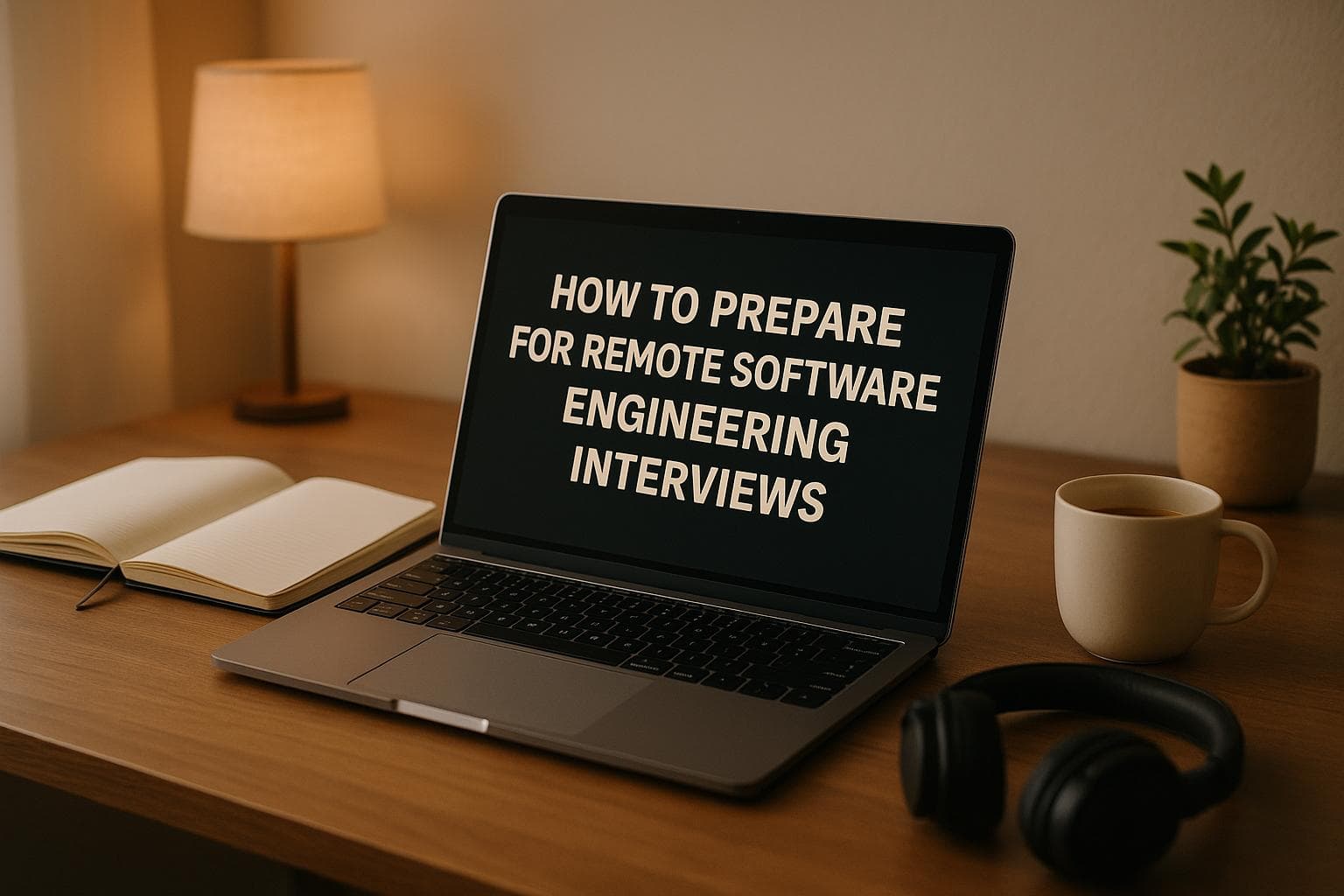How to Prepare for Remote Software Engineering Interviews
Succeeding in remote software engineering interviews requires a mix of technical skills and the ability to work effectively in virtual environments. Here’s how you can prepare:
- Technical Setup: Ensure a strong internet connection, quality audio/video equipment, and familiarity with tools like Zoom and CoderPad.
- Communication Skills: Practice clear, concise online communication and maintain professional body language.
- Remote Work Skills: Highlight time management, self-motivation, and virtual collaboration abilities.
- Interview Formats: Prepare for coding tests, take-home projects, and system design discussions using collaborative tools.
- Workspace Readiness: Create a distraction-free environment with proper lighting, a clean background, and backup plans for tech issues.
Quick Tip: Mock interviews and live coding practice on platforms like HackerRank can help you feel confident and prepared. Focus on explaining your thought process and showcasing your ability to work remotely.
This guide covers everything you need - from setting up your space to acing coding challenges and follow-ups. Let’s dive deeper!
How to prepare for remote technical interviews
Remote Interview Types and Formats
Remote software engineering interviews have become structured processes designed to evaluate both technical skills and the ability to work effectively in a remote environment. Knowing what to expect can help candidates prepare and showcase their abilities.
Interview Types and Steps
Modern remote interviews often include several stages, each targeting specific skills:
Technical Screening Interviews: These initial sessions assess core programming knowledge, algorithms, and problem-solving skills. Companies typically use platforms that allow real-time code sharing and execution.
Take-Home Projects: Candidates are given coding assignments to complete independently. These projects are reviewed for:
- Code quality
- Problem-solving approach
- Documentation and clarity
System Design Discussions: For senior roles, system design interviews are common. Candidates are asked to design scalable solutions using collaborative whiteboarding tools to explain their thought process visually.
"Most communication in a remote team happens via text - email, team chat, or one-on-one private messages. If someone struggles to write clearly and concisely, they'll struggle in a remote team." - Wade Foster, founder and CEO of Zapier [1]
Next, let’s look at the key tools that make these interviews possible.
Interview Tools and Platforms
Remote interviews are powered by a variety of tools tailored for technical assessments:
| Platform Type | Common Tools | Primary Use |
|---|---|---|
| Video Conferencing | Zoom, Microsoft Teams, Google Meet | Video interviews and team discussions |
| Code Assessment | CoderPad, HackerRank | Live coding exercises and technical evaluations |
| Collaborative Design | Miro, GitHub | System design discussions and architecture planning |
"CoderPad standardized and streamlined our interview and hiring process. We've been able to provide a much better candidate experience and feel confident we're assessing the most important technical skills." - Kim K., Technical recruiter at CarGurus [2]
Interestingly, 98% of engineers report preferring CoderPad for technical interviews [2].
Time Zone Planning
Managing time zones is a crucial part of scheduling remote interviews. Always confirm the time zone for the interview, plan overlapping availability for international meetings, and allow extra time for setup. For instance, if you're in New York interviewing with a company in San Francisco, double-check whether the 2:00 PM slot is Eastern or Pacific time.
Setting Up Your Interview Space
Required Hardware
Here’s what you’ll need for a smooth interview:
- A laptop with a built-in webcam
- Headphones with a microphone for clear communication
- A reliable internet connection
- A secondary monitor for coding tasks (if applicable)
If you’re looking to improve your setup, consider these options:
- Logitech C925e webcam with a privacy shutter (around $90–$100) [4]
- Jabra Speak 410 USB speakermic for enhanced audio clarity (around $90–$100) [4]
Required Software
Make sure your software is ready to go:
| Software Type | Setup Steps |
|---|---|
| Video Conferencing | Install the latest version of Zoom, MS Teams, or Google Meet |
| Code Sharing | Set up IDE plugins and confirm sharing permissions |
| System Tools | Adjust audio/video settings and test microphone access |
Pre-Interview Checklist:
- Restart your system and close unnecessary apps at least an hour before.
- Run an internet speed test to ensure a stable connection.
- Check camera and microphone permissions.
- Conduct a test call to confirm everything works.
Once your tech is ready, focus on creating a workspace that’s professional and distraction-free.
Workspace Organization
Lighting Tips: Sit facing natural light to avoid shadows on your face. If using artificial lighting, place it in front of you - not behind [6].
Background Setup: Choose a clean, simple background like a plain wall or a neatly arranged bookshelf. Position your camera slightly above eye level for the best angle [3].
Managing Noise and Backups:
- Pick a quiet room for the interview.
- Use a “Do Not Disturb” sign to minimize interruptions.
- Set your phone to vibrate mode [5].
- Keep a mobile hotspot handy for internet issues.
- Ensure your phone is fully charged as a backup device.
Remote Communication Tips
Once your interview space is ready, it's time to sharpen your remote communication skills.
Video Call Guidelines
Place the video window close to your webcam to create the illusion of eye contact [3]. Here are some helpful techniques to improve your video call presence:
- Use head nods instead of verbal interruptions.
- Speak at a steady pace to account for possible connection delays.
- Keep your facial expressions natural and engaged.
- If you experience lag, say, "I'm experiencing lag; could you please repeat that?"
Using Code Sharing Tools
Collaborative coding sessions require preparation. Ensure your tools and access are ready to go:
| Task | Action Items |
|---|---|
| IDE Setup | Install and test your preferred code editor. |
| Access Check | Confirm your login credentials and permissions. |
| Feature Testing | Practice features like code completion and testing tools. |
| Backup Plan | Have a secondary editor ready in case of technical difficulties. |
During the session, explain your thought process and clearly state any assumptions. This demonstrates both your technical and communication skills.
Body Language Online
Professional body language is just as important online as it is in person. A confident presence helps reinforce your professionalism in a virtual setting.
"Be more personable. Be yourself. You want to talk like you're talking to someone you know well while still remaining professional." - Adrean Turner [8]
"From my experience, soft skills and body language can be assessed pretty much the same way as in a traditional interview." - Gaby Suarez [9]
Key body language tips include:
- Sit with good posture and look directly at the camera to simulate eye contact [7].
- Show you're actively listening with appropriate facial expressions and nods.
- Keep your notes organized, and glance at them briefly when necessary [8].
Stay engaged with the interviewer and use the virtual setting to showcase your ability to communicate effectively in a remote environment.
Coding Interview Preparation
Excelling in remote coding interviews requires focused practice and the right resources.
Practice Platforms
Choose platforms that closely resemble real interview environments. These platforms should cover key areas like:
| Component | Practice Areas |
|---|---|
| Algorithms | Binary trees, dynamic programming, graph traversal |
| Data Structures | Hash tables, arrays, linked lists |
| System Design | Scalability, database design, API architecture |
Once you've sharpened your skills in these areas, move on to mock interviews to simulate real-world scenarios.
Mock Interview Practice
After gaining a solid understanding of coding fundamentals, mock interviews are an excellent way to prepare for high-pressure situations. Practicing with experienced engineers can recreate the challenges of actual interviews.
"I think getting used to the pressure of an interview is the important part of preparation. And it's also the hardest to simulate. Interviewing.io has taken care of that for me! It's that friend I can always bug for help with running through questions." - Zafir Khan, Software Engineer at Google (and later Facebook) [10]
Live Coding Skills
Mock interviews lay the groundwork, but live coding tests demand more than just technical ability. Clear communication is equally important. Here's how to stand out:
-
Explain Your Strategy
Before diving into code, outline your approach. This keeps the interviewer aligned with your thought process. -
Write Clean, Modular Code
Organize your code logically to demonstrate professional standards. -
Debug with Confidence
Stay calm when errors arise. Use a step-by-step debugging method and explain your reasoning as you work through issues.
"interviewing.io was more than a small part of my success. Your platform gave me the comfort and confidence to treat my interviews like a fun, relaxing conversation over shared interests, rather than the terrifying psychological gauntlet that they started as." - Aaron Farber, Software Engineer at Facebook [11]
Demonstrating Remote Work Skills
Remote interviews require showcasing both technical abilities and the ability to work effectively in a remote environment. Interestingly, research shows that 89% of new hires fail within 18 months due to attitude rather than technical skills [12].
Remote Work Interview Questions
When preparing for remote work interviews, focus on these areas:
| Question Type | Example Response Areas |
|---|---|
| Time Management | Daily routines, prioritizing tasks, coordinating meetings across time zones |
| Communication | Using asynchronous tools, maintaining clear documentation, fostering team collaboration |
| Self-Motivation | Tracking goals, measuring productivity, solving problems independently |
| Work Environment | Setting up a home office, ensuring reliable internet, minimizing distractions |
"We favor candidates who follow a structured routine or who have at least considered how to organize their day." - Jared Brown, CTO and CEO of Hubstaff [13]
Make sure your portfolio reflects these strengths.
Technical Portfolio Tips
1. Project Documentation
Include detailed README files with clear instructions, architecture diagrams, and deployment guides. These should allow team members to work independently without constant guidance.
2. Code Organization
Structure your repositories to align with effective remote team workflows. This includes:
- Clear and meaningful commit messages
- Organized branches
- Detailed pull request descriptions
- Strong code review practices
3. Remote Collaboration Experience
Showcase projects where you worked with distributed teams. Highlight instances where asynchronous communication and thorough documentation were key to success.
Written Communication Skills
"Because almost all communication is done via Zoom, Slack, and email, how well a person communicates via those mediums is even more important." - Jennifer Leech, COO and cofounder of Truss [14]
Strong written communication is crucial for remote work. Here's how to demonstrate it:
Documentation Skills
- Write technical specifications that non-technical stakeholders can understand.
- Maintain project wikis with up-to-date information.
- Document key architectural decisions clearly and concisely.
Asynchronous Communication
- Share concise and informative status updates.
- Use visuals like screenshots and diagrams to clarify points.
- Organize messages with actionable steps and provide enough context.
"Clear communication is key when you can't chat with people on a whim like you can in the office." - Neal Taparia, founder of Unscrambled Words [14]
After the Interview
The steps you take after an interview are just as important as the preparation beforehand. They can reinforce your technical skills and communication abilities while leaving a lasting impression.
Follow-up Emails
Did you know that 91% of employers appreciate thank-you notes after interviews? Despite this, 57% of candidates skip this step [17]. In the software industry, 68% of interviewers say a well-crafted thank-you note can influence their perception of a candidate [15].
Here’s a simple timeline for follow-up communication:
| Timing | Action | Content Focus |
|---|---|---|
| Within 24 hours | Thank-you email | Show gratitude and reference specific discussion points |
| 5–7 days later | Status inquiry | Politely check in if you haven’t heard back |
| Upon receiving another offer | Timeline update | Inform the interviewer about your decision deadline |
"A great thank you letter can truly be the difference between a job offer and not. If there's two strong candidates that they're thinking about, and they can't choose which one, but one of them follows up with a genuine thank you letter, that could be the difference between a job offer and not."
– Sara Hutchison, CEO and executive career consultant at Get Your Best Resume [16]
Interview Review
Take some time after the interview to reflect on how it went. This can help you identify what worked, what didn’t, and how to improve.
Key Areas to Review:
- Technical Responses: Evaluate your answers, noting strengths and areas for improvement. Pay attention to any coding examples or solutions you shared and technical concepts that may need further study.
- Remote Communication: If the interview was virtual, assess the quality of your video, screen sharing, and overall communication. Were your responses clear and well-timed?
"Reflecting on your interview experiences helps you understand your strengths, identify areas for improvement, and ultimately improve your performance in future interviews."
– Teknita Team [18]
Once you’ve reviewed your performance, you’ll be better prepared for the next step: negotiating your compensation.
Salary Discussions
Negotiating your salary is an important step, but many people avoid it - 66% of American workers don’t negotiate at all [19]. A thoughtful approach can make a big difference in your overall compensation.
What to Consider During Negotiations:
- Base salary
- Performance bonuses
- Equity
- Sign-on bonuses
- Remote work stipends
- Health and wellness benefits
Here’s an example of effective negotiation: In January 2024, a Remote Senior Data Scientist received two offers. Company A offered $170,000 in base salary with standard benefits. Meanwhile, Company B’s offer included a $160,000 base salary, better health coverage, and a $10,000 signing bonus. The candidate used Company B’s package to negotiate a higher offer of $175,000 from Company A.
Employers often start with lower offers [19]. Stay professional but assertive, and focus on the value you bring to the role.
Conclusion
Succeeding in remote software engineering interviews means blending technical expertise with strong virtual communication skills. Studies show that solid preparation significantly improves your chances at every stage of the interview process.
"The key to a successful virtual interview is to approach it with the same level of preparation and professionalism as an in-person meeting. By setting up your tech correctly, you'll be able to focus on showcasing your skills and abilities as a tech-savvy job candidate." [20]
Here are three key areas to focus on during your preparation:
Technical Setup
- Ensure your internet connection, lighting, and devices are functioning properly. Always have backups ready.
- Minimize potential distractions by closing unnecessary apps and creating a clean, quiet environment. [21]
Professional Presentation
"From my experience, soft skills and body language can be assessed pretty much the same way as in a traditional interview." - Gaby Suarez [9]
Company Insights
"Look for the company's website and make sure you understand what they do and why they feel it's important work. Find relevant content from their careers page or handbook if it's public. Make notes for yourself on how well you align with their values and things you think you can add to the team." - Yasmine Gray [9]
With more tech professionals seeking remote or hybrid roles than ever before, preparing for virtual interviews has become a critical step in the job search process [22]. By following these strategies and maintaining professionalism, you'll showcase your skills and stand out as a strong candidate.
As Anastasia Pshegodskaya aptly puts it:
"When interviewing over Zoom, you're not only worried about your responses to the questions but potentially instability when it comes to technology." [9]
Stay calm, confident, and prepared - your efforts will help you handle both technical and interpersonal challenges with ease.
FAQs
::: faq
What challenges might I face during a remote software engineering interview, and how can I handle them?
Remote software engineering interviews can come with unique challenges, such as technical issues, an unprofessional setup, or communication barriers. To tackle these:
- Prepare your setup: Ensure you have good lighting, a stable internet connection, and a properly positioned camera to maintain eye contact. Test your equipment and software (like Zoom or Google Meet) before the interview to avoid surprises.
- Have a backup plan: Keep a secondary device or internet connection ready in case of technical problems.
- Communicate effectively: Practice explaining your thought process clearly and confidently, and aim to make the conversation feel collaborative rather than one-sided.
By addressing these areas, you’ll be better equipped to handle remote interviews with confidence and professionalism. :::
::: faq
How can I showcase my remote work skills and experience during an online interview?
To effectively highlight your remote work skills in a virtual interview, focus on preparation, communication, and professionalism. Start by ensuring your technical setup is flawless - test your internet connection, webcam, and microphone in advance. Familiarize yourself with the video platform and have a backup plan in case of technical issues.
Present yourself professionally by dressing appropriately and choosing a clean, distraction-free background. During the interview, maintain eye contact by looking at the camera and speak clearly to convey confidence and enthusiasm. Prepare answers that demonstrate your ability to work independently, collaborate remotely, and adapt to virtual tools. Lastly, research the company thoroughly and have thoughtful questions ready to show your genuine interest in the role. :::
::: faq
What are the best strategies for negotiating salary and benefits after a remote job offer?
After receiving a remote job offer, start by researching the average salary for your role, experience level, and location to set realistic expectations. Use this data to confidently propose a salary that reflects your value. When negotiating, focus on the entire compensation package, including benefits like health insurance, retirement contributions, remote work stipends, and professional development opportunities.
Highlight your unique skills, accomplishments, and the specific value you’ll bring to the company to strengthen your position. If the salary offer doesn’t meet your expectations, consider negotiating for non-monetary perks, such as flexible hours, additional vacation days, or reduced workdays. Always remain professional and collaborative to create a positive impression during the negotiation process. :::