Top 7 Code Collaboration Tools for Remote Engineers
Remote engineering teams face unique challenges: communication gaps, time zone delays, and tool overload. Here's a quick guide to seven tools that help solve these problems, boost productivity, and streamline workflows for distributed teams:
- GitHub: Version control, pull requests, and CI/CD workflows. Ideal for asynchronous collaboration. Starting at $4/user/month.
- GitLab: All-in-one DevOps platform with integrated CI/CD and security features. Great for end-to-end workflows. Starting at $19/user/month.
- Visual Studio Code Live Share: Real-time collaborative coding and debugging directly in VS Code. Free.
- Slack: Team messaging, file sharing, and app integrations for communication. Free with paid plans for advanced features.
- Jira: Project management and issue tracking for Agile teams. Free for up to 10 users.
- Codeanywhere: Cloud-based IDE with shared workspaces and real-time collaboration. Starting at $6/user/month.
- Loom: Asynchronous video messaging for code walkthroughs and updates. Free with paid plans starting at $15/user/month.
Quick Comparison Table
| Tool | Key Features | Best For | Starting Price (USD) | Free Tier |
|---|---|---|---|---|
| GitHub | Version control, pull requests, CI/CD | Open-source projects, teams | $4/user/month | Yes |
| GitLab | DevOps platform, CI/CD, security testing | Integrated workflows | $19/user/month | Yes |
| VS Code Live Share | Real-time coding, debugging, voice chat | Pair programming | Free | Yes |
| Slack | Messaging, file sharing, app integrations | Team communication | N/A | Yes |
| Jira | Issue tracking, Agile workflows | Project management | N/A | Yes |
| Codeanywhere | Cloud IDE, shared workspaces | Device-independent development | $6/user/month | Yes |
| Loom | Video messaging, screen recording | Code reviews, async updates | $15/user/month | Yes |
These tools address key remote work challenges, helping teams stay connected, productive, and aligned, no matter where they are. Read on for detailed insights into each tool.
7 Tools and Services for Real Time Collaborative Coding in 2023 | Learn with Turing
1. GitHub
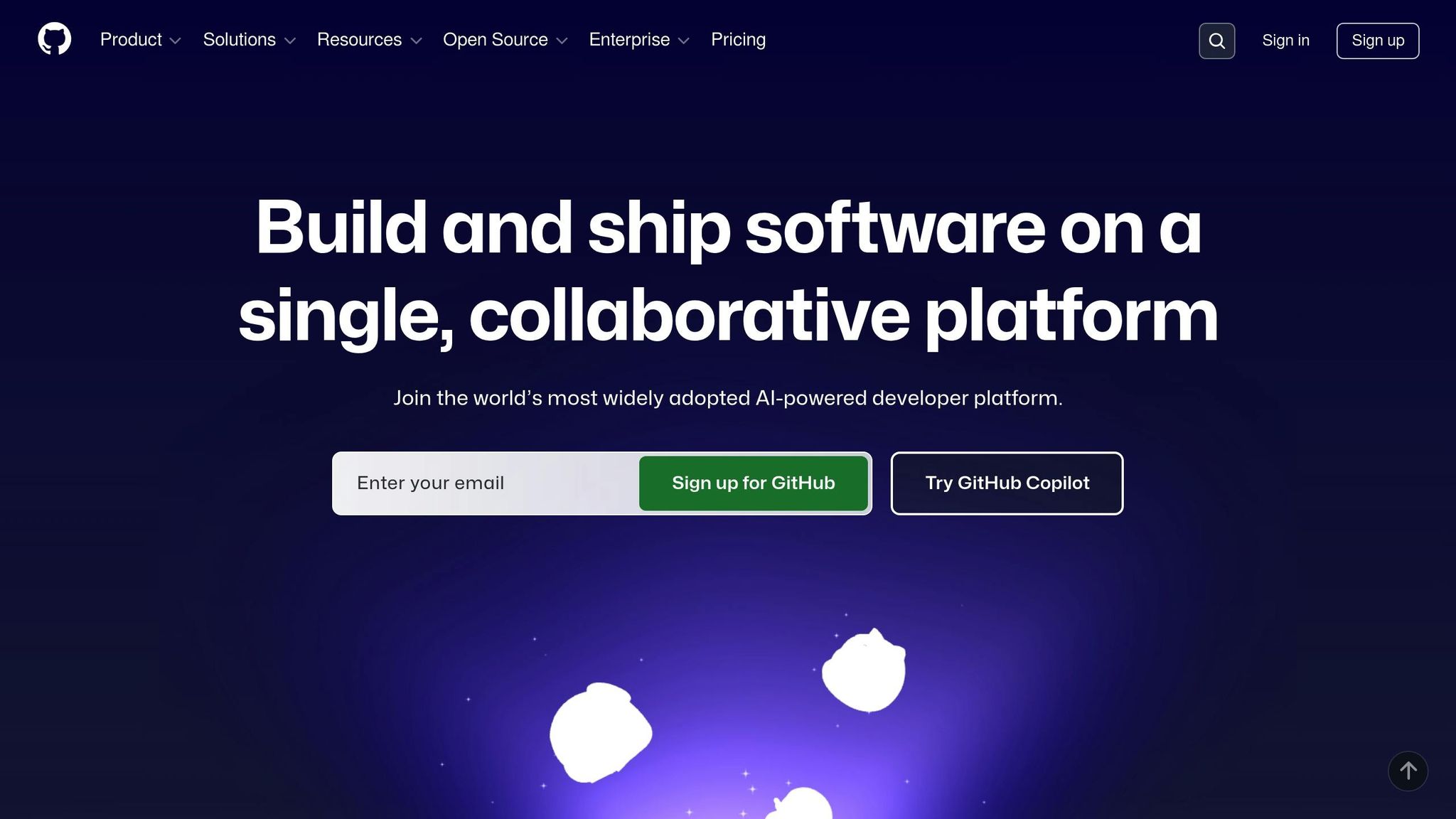
GitHub is a popular platform for code collaboration, built on Git's distributed version control system. It has revolutionized how remote teams manage complex projects, making it easier to work across different time zones and locations. From code sharing to project management, GitHub has become a cornerstone of collaborative development workflows.
Version Control and Code Collaboration Features
GitHub's repository system acts as a central hub for project files and their entire history, providing a reliable "single source of truth" for remote teams. Developers can use GitHub's branching features to test new ideas or fix bugs without impacting the main codebase. Pull requests, on the other hand, allow teams to propose, review, and document changes in an organized way. This ensures that only well-vetted code gets merged - an essential process when face-to-face feedback isn’t an option.
For task management, GitHub includes an issue tracking system to organize bugs, feature requests, and tasks. Paired with project boards, it creates a powerful toolset that helps teams stay aligned on priorities and track progress effectively.
"GitHub simplifies the process of tracking changes, working on features, and collaborating with your team." – Abhinav Bhaskar
Automation is another standout feature. GitHub Actions automates workflows directly within repositories, handling tasks like continuous integration, deployment pipelines, and automated testing. This eliminates the need for manual processes, ensuring consistency and reliability in development workflows.
Integration with Other Developer Tools
GitHub's API ecosystem supports integrations with tools like Codespaces, Visual Studio Code, Gitpod, and the web-based editor github.dev. These integrations make remote development smoother and more efficient, allowing developers to work seamlessly across platforms.
Suitability for Remote Engineering Teams
GitHub is particularly well-suited for asynchronous work, enabling team members in different time zones to contribute and review code at their own pace. Its web-based interface ensures that features like issue tracking and project boards are accessible from anywhere, as long as there’s an internet connection.
The platform also fosters clear communication. Pull requests not only suggest changes but also serve as documentation, explaining what was modified and why. This helps bridge communication gaps that often arise in remote setups.
Additionally, linking pull requests with design documents and other resources further streamlines workflows for distributed teams. Up next, learn how GitLab builds on these capabilities with features tailored for remote collaboration.
2. GitLab
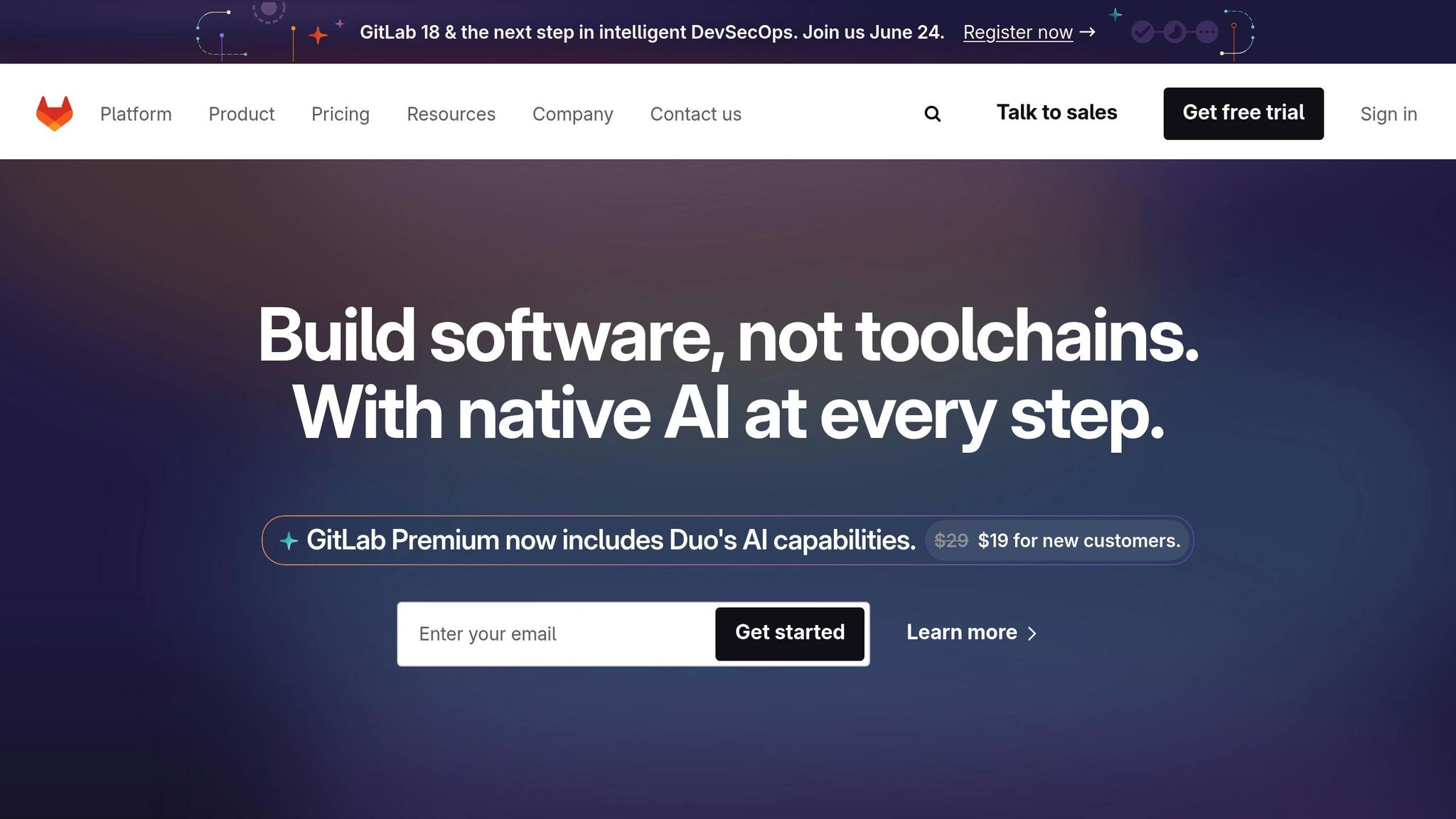
GitLab is a robust DevOps platform that integrates version control with the entire software development lifecycle. Unlike tools that focus on specific stages of development, GitLab offers a complete suite of features - from code management to deployment. This makes it especially helpful for remote teams looking to simplify workflows.
Version Control and Code Collaboration Features
GitLab's version control system allows developers to work on separate branches for individual tasks or features. This setup is ideal for remote teams spread across different time zones, as it enables team members to work independently without conflicting changes.
The platform’s code review system promotes team collaboration and shared knowledge. Developers can submit merge requests, which their teammates review, suggest changes for, and discuss before merging into the main codebase. This process not only improves code quality but also ensures that collaboration happens smoothly, even when team members are working on different schedules.
GitLab also features an integrated CI/CD system that combines testing, building, and deployment in one place, eliminating the need to juggle multiple tools.
Asynchronous Collaboration Tools
GitLab is designed to support asynchronous communication, allowing team members to contribute without needing to coordinate in real time. Features like activity logs, discussion threads, and decision tracking ensure everyone stays informed, even if they miss earlier updates.
The platform also includes project management tools such as issue tracking, time tracking, and Kanban boards. These tools help remote teams stay organized, set clear goals, and monitor progress, giving full visibility into project status and individual contributions.
Integration with Other Developer Tools
GitLab’s ability to integrate with other tools further enhances productivity for remote teams. For instance, a February 2025 MoldStud Research Team report highlighted that linking GitLab with project management tools like Jira or Trello simplifies workflows by automating task updates and making it easier to reference GitLab commits.
It also integrates with Slack, providing real-time updates on activities like merge requests and pipeline statuses, so teams don’t have to manually monitor progress.
For developers, GitLab works seamlessly with popular IDEs like VS Code and IntelliJ IDEA, enabling Git operations - such as creating branches or resolving merge conflicts - directly within the editor. This reduces the need to switch between applications, keeping workflows efficient.
To maintain code quality, GitLab integrates with tools like SonarCloud and CodeClimate. These tools automate code reviews, identify bugs and vulnerabilities, and ensure overall code health - an essential feature for remote teams where manual reviews may be harder to coordinate.
These integrations make GitLab an indispensable tool for streamlining remote development workflows.
Suitability for Remote Engineering Teams
GitLab’s all-in-one environment is particularly well-suited for remote teams of any size. Its granular access controls and detailed reporting features make auditing and compliance easier for distributed teams.
Security is a core focus, with features like static and dynamic application security testing, container scanning, and dependency tracking built directly into its CI/CD pipelines. These measures help remote teams maintain high security standards without constant manual oversight.
GitLab’s integrated tools have been shown to increase deployment frequency by 30%, cut reporting time by 30%, and reduce production time by up to 50% [2].
For even greater flexibility, GitLab offers Remote Development workspaces. These cloud-based environments allow developers to code without the need for complex local setups, ensuring consistent development environments no matter where team members are located [3].
3. Visual Studio Code Live Share
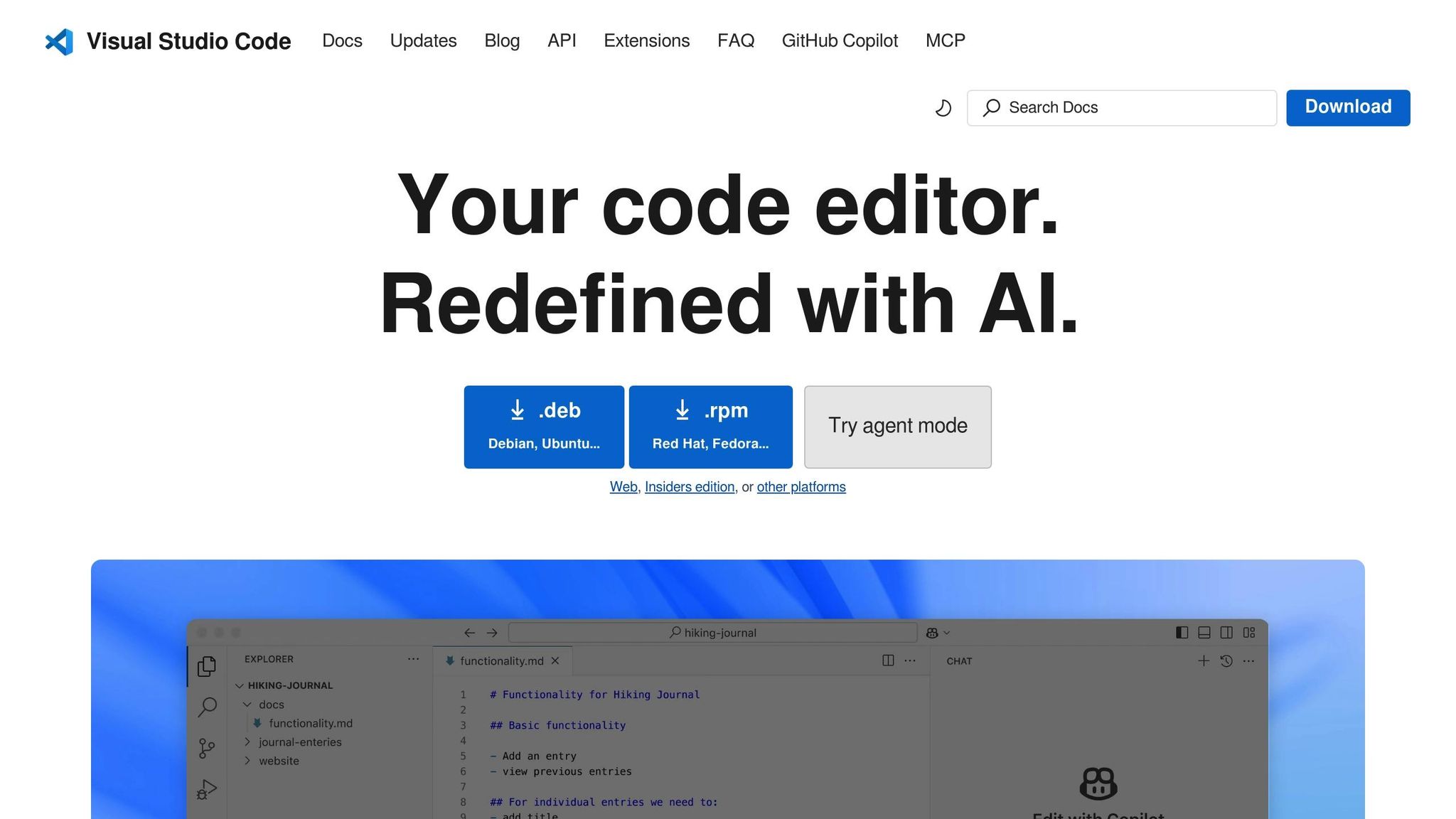
Visual Studio Code Live Share is changing the way developers collaborate remotely, offering a seamless way to share code and work together in one of the most widely used editors. It removes the usual hurdles of remote development, making teamwork feel as smooth as working side by side.
Real-time Collaboration Tools
The real magic of Live Share lies in its ability to enable instant collaboration. Developers can share their entire development setup, skipping the need for teammates to clone repositories or configure local environments.
"It doesn't matter what type of app you are building, what language you program in, or what OS you're on; with Live Share you can instantly share your project with your peers from the comfort of your own tools. No need to clone a repo or set up the environment, to get sharing." [4]
With features like simultaneous co-editing, cursor tracking, and a focus-and-follow option, navigating and reviewing code becomes much simpler. It also supports co-debugging, where developers can share debugging sessions, inspect variables, and run tests together. Built-in chat and shared terminals ensure discussions stay relevant and focused on the task at hand.
Integration with Other Developer Tools
Live Share integrates seamlessly with both Visual Studio Code and Visual Studio 2022 editions, giving participants access to key features like editor context, IntelliSense, language services, and debugging tools - without the hassle of redundant setups. Additionally, its extensibility allows teams to customize their collaboration experience with extra tools and workflows, all while maintaining their usual processes.
These integrations make Live Share a practical and efficient choice for remote development, fitting naturally into the daily routines of distributed teams.
Suitability for Remote Engineering Teams
Live Share shines in remote work scenarios, making pair programming feel as natural as working in the same room. Code reviews become more dynamic, moving away from static comments to interactive sessions where reviewers can explore code paths and test changes in real time. It’s also a fantastic tool for technical interviews and mentoring, helping senior developers guide newer team members through complex codebases.
"I'm loving the Live Share extension, which has been extremely helpful in pairing and getting help from colleagues, whether in the office or remote. Mucho appreciation" - Rob Jones, @code_lobster [4]
4. Slack
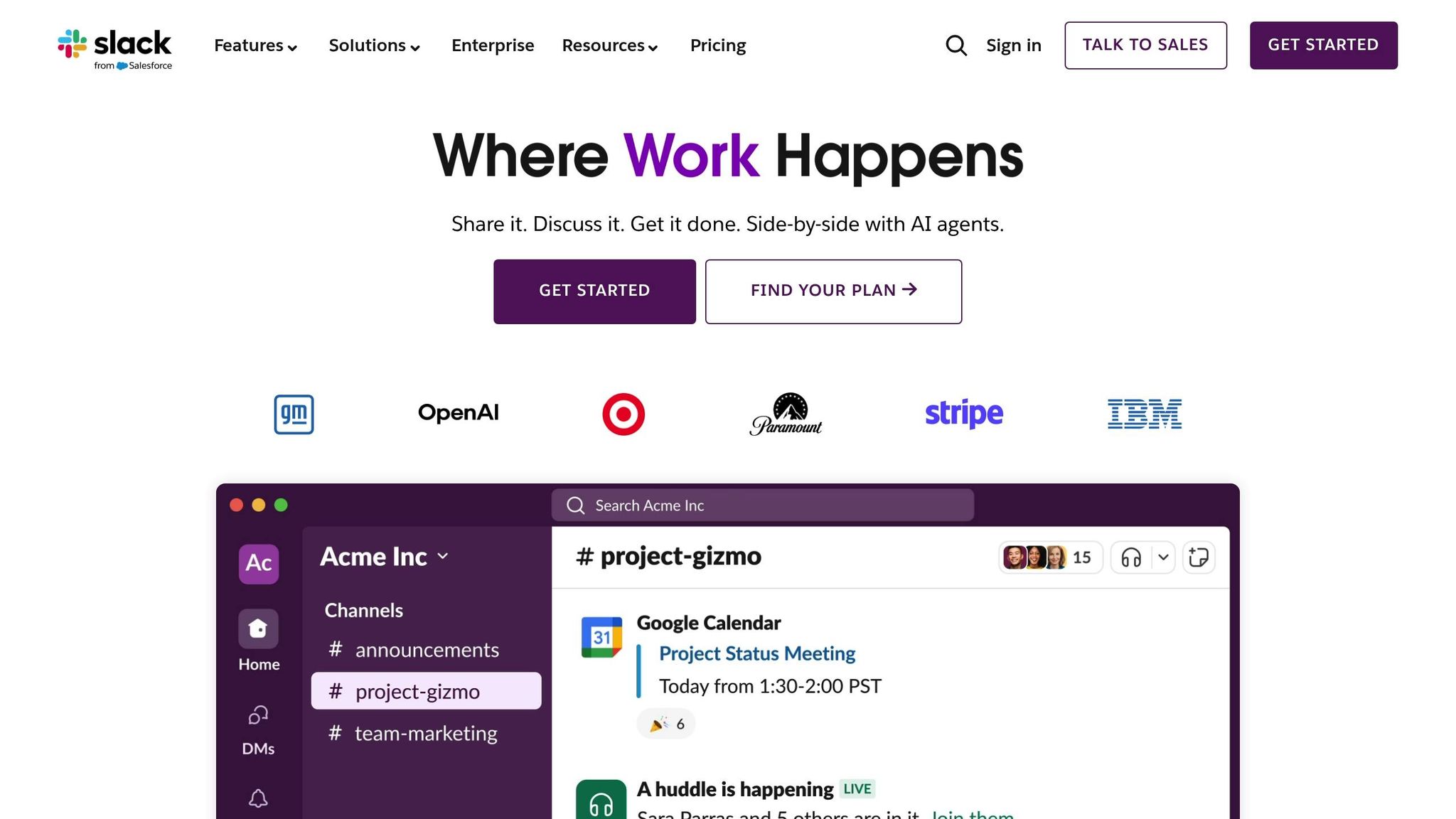
Slack has become a core communication platform for remote engineering teams. With an impressive 700 million messages exchanged daily, it supports both real-time and asynchronous communication, making it an indispensable tool for developers today [5].
Real-time and Asynchronous Collaboration Tools
Slack is designed to handle both immediate and delayed communication needs. For real-time collaboration, features like instant messaging, audio and video calls, and screen sharing make it easy to tackle issues quickly or conduct impromptu reviews. Threaded conversations help keep discussions organized, ensuring technical details don’t clutter the main channels.
On the asynchronous side, Slack channels can be tailored to specific projects, teams, or technology stacks, helping everyone stay aligned without constant interruptions. Customizable profiles and status updates make it easier to coordinate across time zones, while the searchable message history ensures no important decision or technical discussion gets lost. In fact, 87% of Slack users report better collaboration, and teams see a 47% boost in productivity [5].
Integration with Other Developer Tools
Slack’s ability to integrate with tools like GitHub, GitLab, PagerDuty, and AWS Chatbot significantly reduces the need to switch between platforms. This seamless integration simplifies workflows like code reviews and issue tracking. Additionally, tools like the Workflow Builder and Slack API enable teams to set up custom automations, with users reporting a 35% time savings due to these efficiencies [5].
Suitability for Remote Engineering Teams
Slack effectively tackles the unique challenges faced by remote engineering teams. It fosters team connection across different time zones and schedules, with 90% of users saying it helps them feel more connected [5]. However, to maximize its benefits, teams need a well-thought-out setup. Establishing clear communication guidelines - like response time expectations and proper use of channels - can help avoid common pitfalls like notification overload and excessive channel clutter. These challenges are reflected in Slack’s strong G2 rating of 4.5 out of 5 stars, based on more than 32,000 reviews [6].
"Often people will just assume that everybody knows what the process is, but without documentation of established processes, things can get really hairy."
- Elizabeth Brochhausen, Director of Partnerships and Experiential Marketing at Pandora [7]
Slack isn’t just a chat tool; it’s the backbone of remote engineering operations. By connecting people, processes, and tools, it ensures distributed teams can work together efficiently. Up next, we’ll dive into Jira, a project management tool built with engineering workflows in mind.
sbb-itb-7cee4ec
5. Jira
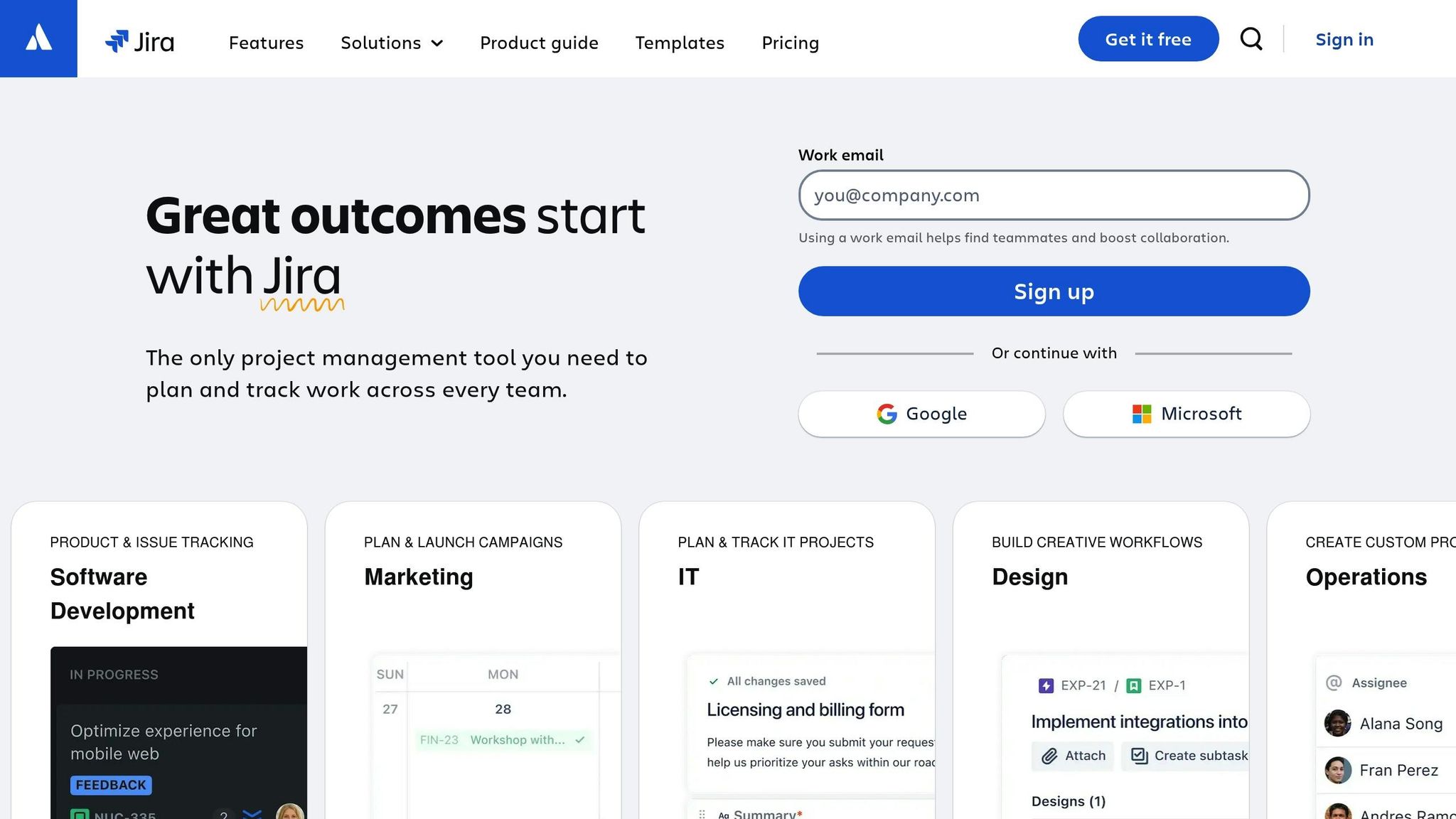
Jira is a go-to project management and issue-tracking tool for remote engineering teams. Trusted by over 300,000 customers worldwide for team collaboration [9], it’s designed to support distributed development workflows with ease.
Real-time and Asynchronous Collaboration Tools
Jira combines real-time and asynchronous collaboration features to keep remote teams connected. Team leaders can assign tasks with clear instructions, while team members provide updates or comments directly on work items. Customizable Kanban boards help visualize project progress, making it easier to identify bottlenecks, even across different time zones. The platform’s robust commenting system allows for organized technical discussions, enabling seamless sharing of status updates, comments, and documentation without disrupting workflows. Custom dashboards further enhance visibility by offering instant insights into projects, sprints, and workloads, so managers can stay informed without constant check-ins.
Integration with Other Developer Tools
Jira integrates seamlessly with popular development tools like GitHub, GitLab, and Bitbucket, centralizing code and project data. When linked with source code management tools, Jira can display related branches, commits, pull requests, builds, and deployments directly within work items. Automation features allow tasks to move through workflows automatically based on specific triggers. Additional integrations with tools like Bamboo, Jenkins, and Azure DevOps provide deeper visibility into builds, deployments, and feature rollouts. This interconnected ecosystem ensures engineers can oversee the entire development lifecycle without switching between platforms, streamlining workflows for distributed teams.
"Before, our team saw Atlassian as individual tools...Now, [features & integrations] like Jira macros & Smart Links have really been pivotal in collaboration, productivity, & discoverability." - Joe Cotant, Senior Technical Program Manager, Roblox [10]
Suitability for Remote Engineering Teams
Jira addresses key challenges faced by remote engineering teams, such as communication gaps, scope creep, and managing timelines. By centralizing information, it ensures all stakeholders - regardless of location - are on the same page, minimizing confusion. Its scalability makes it a fit for both small startups and large enterprises. Features like customizable workflows and Definition of Done checklists within tickets help maintain consistent quality across teams, no matter their working hours or location. Integration with Confluence further enhances Jira’s utility by creating a shared workspace for documentation and knowledge sharing, simplifying onboarding for new team members.
With pricing starting at $7.16 per month for the Standard plan and a free tier available [8], Jira offers flexible options for teams of all sizes, helping remote teams stay aligned and confidently move projects forward.
Next, we’ll dive into a tool designed to elevate visual communication.
6. Codeanywhere
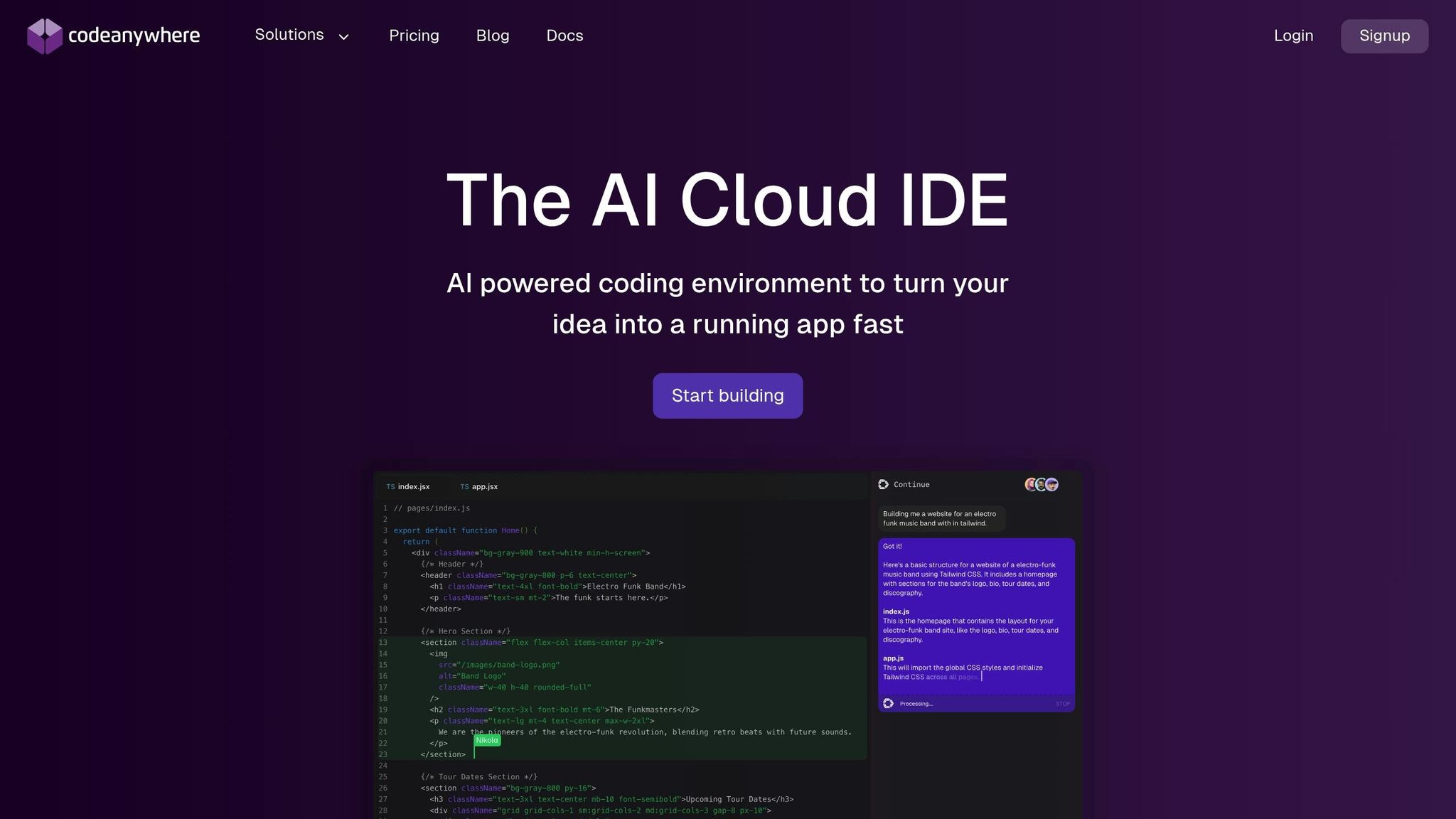
Codeanywhere is a cloud-based IDE that offers browser-based development environments, making it an excellent option for remote engineering teams. With over 2.5 million registered users [17], this platform eliminates the hassle of local installations and provides powerful collaboration tools to maintain productivity across distributed teams.
Version Control and Code Collaboration Features
Codeanywhere integrates effortlessly with popular Git platforms like GitHub, GitLab, and Bitbucket. Want to get started quickly? Just paste a GitHub URL, and Codeanywhere sets up a fully configured development environment in seconds [16]. The platform supports the Dev Container standard, ensuring that all team members work in identical setups. This eliminates the infamous "it works on my machine" issue. Developers can even share their complete workspace - including code, configurations, and running applications - with colleagues for testing and debugging [11].
"I love it. It's especially great for my open source projects, no need to install anything on my local machine. Just paste my GitHub URL and Codeanywhere takes care of the rest." - Marko Bozic, Director of Engineering at Noom [11]
Real-time Collaboration Tools
Collaboration is where Codeanywhere truly shines. It supports shared terminal sessions, allowing multiple developers to work together in the same environment at the same time [13]. Need help debugging? Team members can share SSH tokens, giving colleagues direct terminal access [11]. With just one click, users can collaborate in real time thanks to enhanced features like built-in chat, voice, video, and screen sharing - all within the same workspace [56, 57].
"Codeanywhere was first and foremost built with the vision of working from anywhere... key things that have been added are the much-improved collaboration features. These features enable our users to fully collaborate in real time, just with a click of a button." - Marko Barić, Managing Director [14]
Integration with Other Developer Tools
Codeanywhere is designed to work seamlessly with other tools. It integrates with Continue.dev and supports various AI models, including GPT-4o, Claude 3 Opus, and Claude 3.5 Sonnet [61, 64]. The platform is compatible with a wide range of programming languages such as JavaScript, Python, PHP, Ruby, and Java [11]. It also connects to remote file systems, FTP/SFTP services, and cloud storage, making it easy to integrate with your existing infrastructure [12]. Plus, the browser plugin streamlines workflows by enabling one-click setups with built-in Git integration [16].
Suitability for Remote Engineering Teams
For remote engineering teams, development environment issues can be a massive time sink - 56% of developer productive time is often wasted on resolving these problems [12]. Codeanywhere tackles this head-on with pre-configured environments that eliminate lengthy setup times. By providing immediate and uniform setups, it helps teams avoid delays and focus on building.
"Codeanywhere's containers with pre-built tech stacks are a giant step in the right direction! It helps remove a lot of the dreaded setup and environmental configuration developers need to do, which is always welcome." - Adrienne Tacke, Developer Advocate at MongoDB [11]
The platform also offers flexible pricing options, starting at $6 per user per month for the Basic plan, $15 for Standard, and $40 for Premium. There's even a free tier for smaller teams [15]. With these features, Codeanywhere delivers a consistent development experience that's hard to replicate with traditional setups.
"The ability to have a VS Code like editor on any of my devices, and on top of that not need to configure my environments is a win-win for me." - Jesper Noehr, Founder at BitBucket [11]
Next, we’ll dive into a tool that redefines how remote teams share knowledge through visual communication.
7. Loom
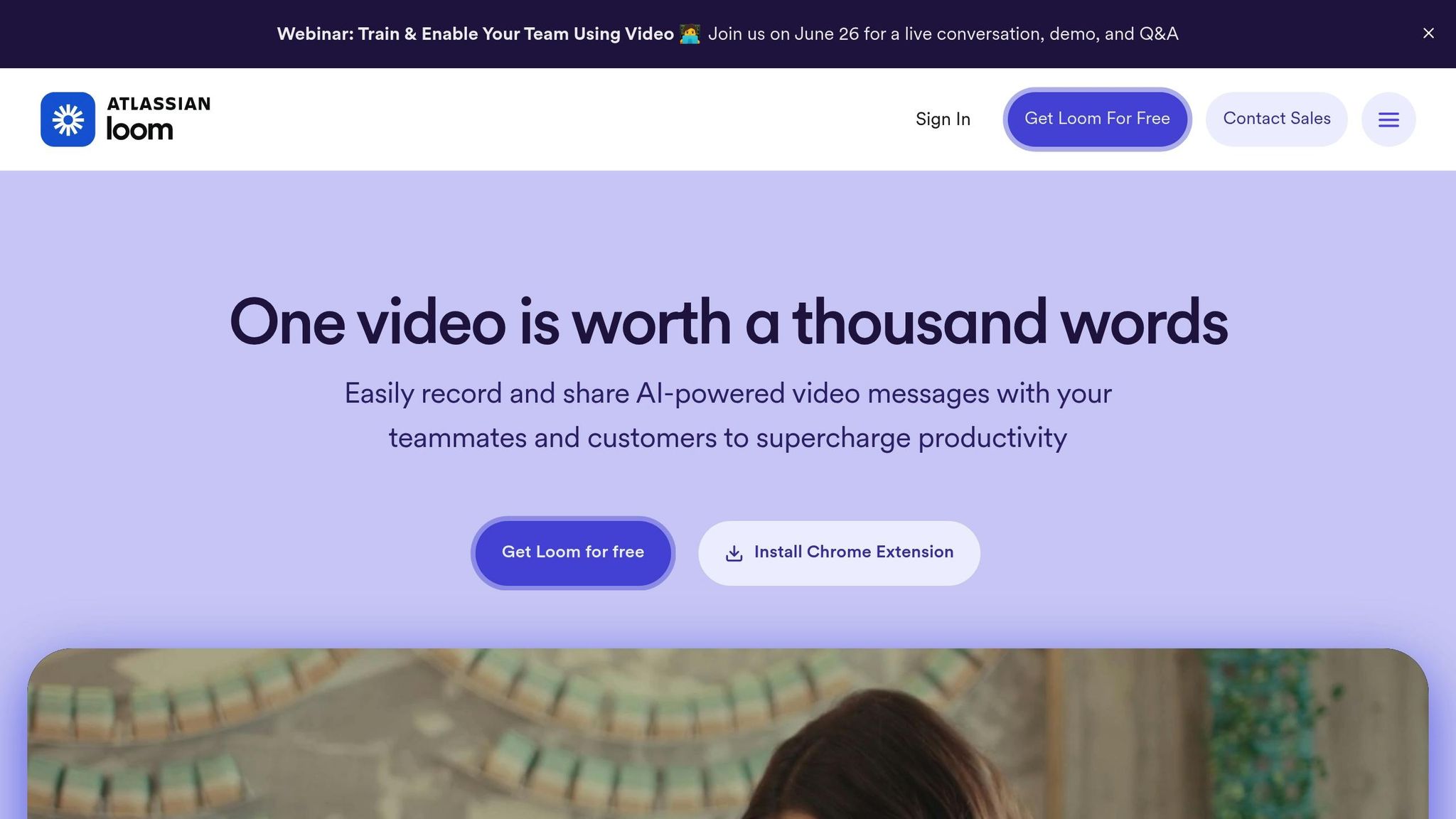
Loom wraps up our list as a visual communication tool designed to tackle the challenges of remote engineering. By replacing long meetings and lengthy text exchanges with short, impactful video messages, Loom has become a go-to platform for asynchronous collaboration. With over 25 million users across 400,000 companies [19], it's a staple for distributed development teams.
Asynchronous Collaboration Tools
For remote teams spread across time zones, Loom is a game-changer. It helps cut down on meeting fatigue by letting engineers record quick code walkthroughs, explain bugs, or share project updates via video. What makes it even better? Viewers can leave comments and respond directly within the video [21], turning it into an interactive discussion that’s far more engaging than traditional email threads.
"Running a remote engineering organization, I can unequivocally say that we'd be lost without Loom. It enables rich async messaging with better context than written word. And using it for demos in our Code Reviews has yielded far less buggier code and a QA mindset." - Eric Nograles, Director of Engineering, Crossbeam [19]
Teams can also use Loom to create "pre-watch" videos that cover key technical topics before meetings. This approach frees up live meeting time for important decision-making [21].
Integration with Other Developer Tools
Loom integrates smoothly with popular developer platforms like GitHub, GitLab, Linear, and Jira [23]. This means no more jumping between tools - teams can embed Loom videos directly into pull requests, issue threads, or chat conversations. It also works alongside communication platforms like Slack and Microsoft Teams, making it easy to share videos across different workflows [23].
For example, developers can record detailed walkthroughs of issues or solutions using Loom and embed these videos in GitHub pull requests or GitLab merge requests. Similarly, teams can attach Loom videos to Jira tickets to visually explain bugs or complex requirements, providing clarity that written descriptions often lack.
Suitability for Remote Engineering Teams
Loom tackles several pain points for remote engineering teams. It creates a searchable video library [20], which helps capture institutional knowledge. If a team member encounters a tricky debugging issue or a complex setup process, they can record a Loom video that serves as a lasting resource for the entire team.
"Loom enables us to maximize our impact as a distributed company by helping us collaborate and share ideas more easily." - Andrew Reynolds, Design Lead, MetaLab [18][19]
The tool shines during code reviews and technical discussions. Instead of relying on long comment threads that may miss subtle details, engineers can record their screens while explaining their thought process and pointing out areas of concern. This visual approach reduces misunderstandings and ensures more thorough reviews.
Loom offers flexible pricing, starting with a free plan. Paid plans begin at $15 per user per month when billed annually [22], providing additional features to boost productivity and communication.
It’s also an excellent tool for onboarding and knowledge sharing. Senior engineers can record videos explaining complex systems or architectural decisions, creating valuable resources for new team members without requiring constant one-on-one sessions.
With Loom’s unique features, it’s clear why it’s such a valuable tool for remote engineering teams. Now that we’ve covered all seven collaboration tools, it’s time to compare their key features to help you find the right mix for your team.
Tool Comparison Chart
With so many collaboration tools available, understanding their features, use cases, and pricing is key for remote engineering teams looking to make smart choices.
| Tool | Key Features | Primary Use Case | Starting Price (USD) | Free Tier | Best For |
|---|---|---|---|---|---|
| GitHub | Repository management, code review, issue tracking, CI/CD, GitHub Copilot (AI pair programmer) | Version control & collaboration | $4/user/month (Team plan) | Yes (up to 3 users) | Open-source projects, team collaboration |
| GitLab | Complete DevOps platform, security testing, monitoring, CI/CD pipelines | All-in-one DevSecOps | $19/user/month (Premium plan) | Yes (unlimited users) | Teams seeking an integrated DevOps workflow |
| Visual Studio Code Live Share | Real-time collaborative coding, shared debugging, voice chat | Pair programming | Included with VS Code | Yes | Real-time code collaboration |
| Slack | Team messaging, file sharing, app integrations, channels | Communication hub | N/A | Yes (limited features) | Team communication & coordination |
| Jira | Issue tracking, project management, agile workflows, reporting | Project management | N/A | Yes (up to 10 users) | Agile project management |
| Codeanywhere | Cloud-based IDE, collaborative coding, deployment tools | Cloud development | N/A | Yes (limited features) | Device-independent coding |
| Loom | Asynchronous video messaging, screen recording, interactive comments | Visual communication | N/A | Yes (limited features) | Code reviews and asynchronous updates |
This table gives a snapshot of what each tool offers, but digging deeper reveals some interesting trends in pricing, integrations, and usability for remote teams.
When it comes to pricing, small teams can often rely on free tiers to cover essential needs. For larger teams, plans like GitLab's Premium at $19/user/month [25] offer an all-in-one solution that could replace several tools, while GitHub's Team plan at $4/user/month [24] is a budget-friendly option for those focused on version control and collaboration.
Integration capabilities also vary. GitHub and GitLab are excellent for connecting with CI/CD pipelines, testing frameworks, and deployment tools - perfect for development-heavy workflows. Meanwhile, Slack shines as a communication hub, integrating with numerous apps, and Loom provides a unique edge with its asynchronous video messaging, making it great for code reviews and updates.
Platform flexibility is another factor to consider. Visual Studio Code Live Share works seamlessly on Windows, macOS, and Linux but requires the VS Code editor. On the other hand, Codeanywhere's cloud-based IDE allows developers to code from nearly any device, offering unmatched convenience for remote work.
For teams on a tight budget, combining free options like GitHub, VS Code Live Share, and Slack can create a robust collaboration setup without extra costs. Those needing more advanced features might lean toward GitLab for its comprehensive DevOps capabilities or GitHub’s Team plan, supplemented by tools like Loom for specific tasks.
Finally, the ease of adoption plays a big role. Tools like GitHub, with its widespread use, have a shorter learning curve since many developers are already familiar with it. In contrast, newer tools like Loom may require some onboarding effort. Ultimately, every team must weigh the trade-offs between integrated solutions like GitLab and a mix-and-match approach using specialized tools to create a workflow that fits their unique needs.
Conclusion
Selecting the right collaboration tools is more than just a convenience - it's a necessity. In fact, 69% of developers consider these tools indispensable for their work [1]. The seven tools we've explored - GitHub, GitLab, Visual Studio Code Live Share, Slack, Jira, Codeanywhere, and Loom - each address specific remote work challenges, offering solutions tailored to distinct stages of the development process. While some teams might benefit from an all-in-one platform like GitLab, others may prefer combining specialized tools to craft a workflow that aligns with their unique needs, budget, and established practices.
These tools do more than streamline workflows - they help distributed teams maintain quality and share knowledge seamlessly, even across time zones. The impact is clear: digital collaboration platforms have been shown to boost productivity by 27% [26].
Mastering these tools not only enhances daily efficiency but also provides developers with a competitive advantage. Platforms like Remote Jobs For Software Engineers can further amplify this by connecting developers to remote roles that align with their expertise. With custom filters, you can zero in on opportunities that match the tools you're most comfortable with, ensuring you can hit the ground running.
With 83.59% of developers now working remotely, whether fully or in a hybrid model, the trend toward distributed teams is here to stay [27]. Gaining proficiency in these collaboration tools isn't just about improving how you work today - it's about positioning yourself for long-term success in the ever-evolving world of remote software development.
FAQs
::: faq
What should I consider when choosing a code collaboration tool for my remote engineering team?
When choosing a code collaboration tool for your remote engineering team, focus on features that make teamwork smoother and boost productivity. Tools with built-in version control systems like Git, real-time collaboration functions, and easy communication options are key to keeping remote workflows efficient.
It's also important to think about how the tool fits into your team's current processes. Look for something that's user-friendly, works well with your existing tech stack, and supports practices like pair programming or code reviews. These features not only enhance teamwork but also help maintain high-quality code. Keeping these factors in mind will guide you toward the right choice for your team. :::
::: faq
What are the main differences between GitHub and GitLab for remote team collaboration?
GitHub and GitLab are both fantastic platforms for code collaboration, but they shine in different ways. GitLab stands out with its all-in-one approach, offering a full set of tools to support the entire DevOps lifecycle. It includes advanced project management features like burn-down charts, issue weights, and roadmaps. Plus, its built-in CI/CD capabilities are seamlessly integrated, making it a great option for teams looking for an end-to-end workflow solution.
GitHub, meanwhile, focuses on simplicity and speed. Its user-friendly interface makes it easy to share and work on code, which is why it’s a favorite for open-source projects. GitHub also uses GitHub Actions for CI/CD, offering modular workflows that can be tailored to suit different team needs. Both platforms work well for remote teams, so the right choice depends on your project’s unique requirements and how you prefer to manage your workflows. :::
::: faq
How does Loom improve code reviews and technical communication for remote engineering teams?
Loom simplifies the way remote engineering teams handle code reviews and technical discussions by offering asynchronous video communication. With Loom, engineers can record their screens to walk through code changes, explain complex concepts, or visually highlight issues. This approach makes feedback clearer and helps cut down on potential misunderstandings.
For remote teams, Loom is a game-changer. It enables detailed explanations without requiring live meetings, which not only saves time but also ensures everyone stays on the same page. By promoting better collaboration, Loom helps teams maintain smoother workflows, create more effective documentation, and stay aligned on their goals. :::

