10 Best Scrum Tools for Remote Teams 2025
Remote teams often face challenges like time zone differences, disjointed communication, and maintaining team alignment. Scrum tools can help by streamlining workflows, improving collaboration, and keeping everyone on track. Here's a quick overview of the top 10 Scrum tools for 2025:
- Jira: Advanced features for technical teams with integrations like GitHub and Slack. Pricing starts at $7/user/month.
- Trello: Simple Kanban boards for small teams, starting free with paid plans from $5/user/month.
- ClickUp: All-in-one tool for task management, docs, and integrations. Pricing starts at $7/user/month.
- Asana: Versatile for teams of any size, with strong collaboration tools. Free plan available; paid plans start at $10.99/user/month.
- Monday.com: Visual project management with customizable boards. Pricing starts at $8/user/month.
- Zoho Sprints: Budget-friendly agile tool with sprint planning features. Plans start at $13.35/month for 12 users.
- Linear: Focused issue tracking with GitHub and Slack integrations. Great for asynchronous teams.
- Teamcamp: Combines task management, communication, and documentation. Plans start at $15/user/month.
- Geekbot: Asynchronous stand-ups integrated with Slack and Teams. Free for up to 10 users; paid plans start at $3/user/month.
- Taiga: Open-source Scrum and Kanban platform, free for small teams, with premium plans starting at $7/user/month.
Quick Comparison Table
| Tool | Starting Price (USD) | Best For | Key Features | Integrations |
|---|---|---|---|---|
| Jira | $7/user/month | Technical teams | Advanced backlog, reporting | GitHub, Slack |
| Trello | Free ($5/user/month) | Small teams | Kanban boards, Power-Ups | Slack, GitHub |
| ClickUp | $7/user/month | All-in-one productivity | Tasks, docs, time tracking | Google Drive, Slack |
| Asana | Free ($10.99/user) | Versatile teams | Task dependencies, timeline views | Slack, Zoom |
| Monday.com | $8/user/month | Automation-focused teams | Custom boards, time tracking | GitHub, Slack |
| Zoho Sprints | $13.35/month (12 users) | Agile teams on a budget | Sprint planning, velocity tracking | Zoho ecosystem |
| Linear | Custom pricing | Asynchronous collaboration | Issue tracking, GitHub sync | GitHub, Slack |
| Teamcamp | $15/user/month | Integrated collaboration | Task management, messaging, docs | Slack, Google Drive |
| Geekbot | Free ($3/user/month) | Async stand-ups | Slack/Teams integration, surveys | Slack, MS Teams |
| Taiga | Free ($7/user/month) | Agile teams using Scrum/Kanban | Sprint planning, customizable boards | GitHub, GitLab |
Whether you're a small team looking for simplicity or a large enterprise needing advanced features, there's a Scrum tool for you. Read on to find detailed reviews and pricing insights for each tool.
8 Top Scrum Project Management Tools Reviewed
1. Jira
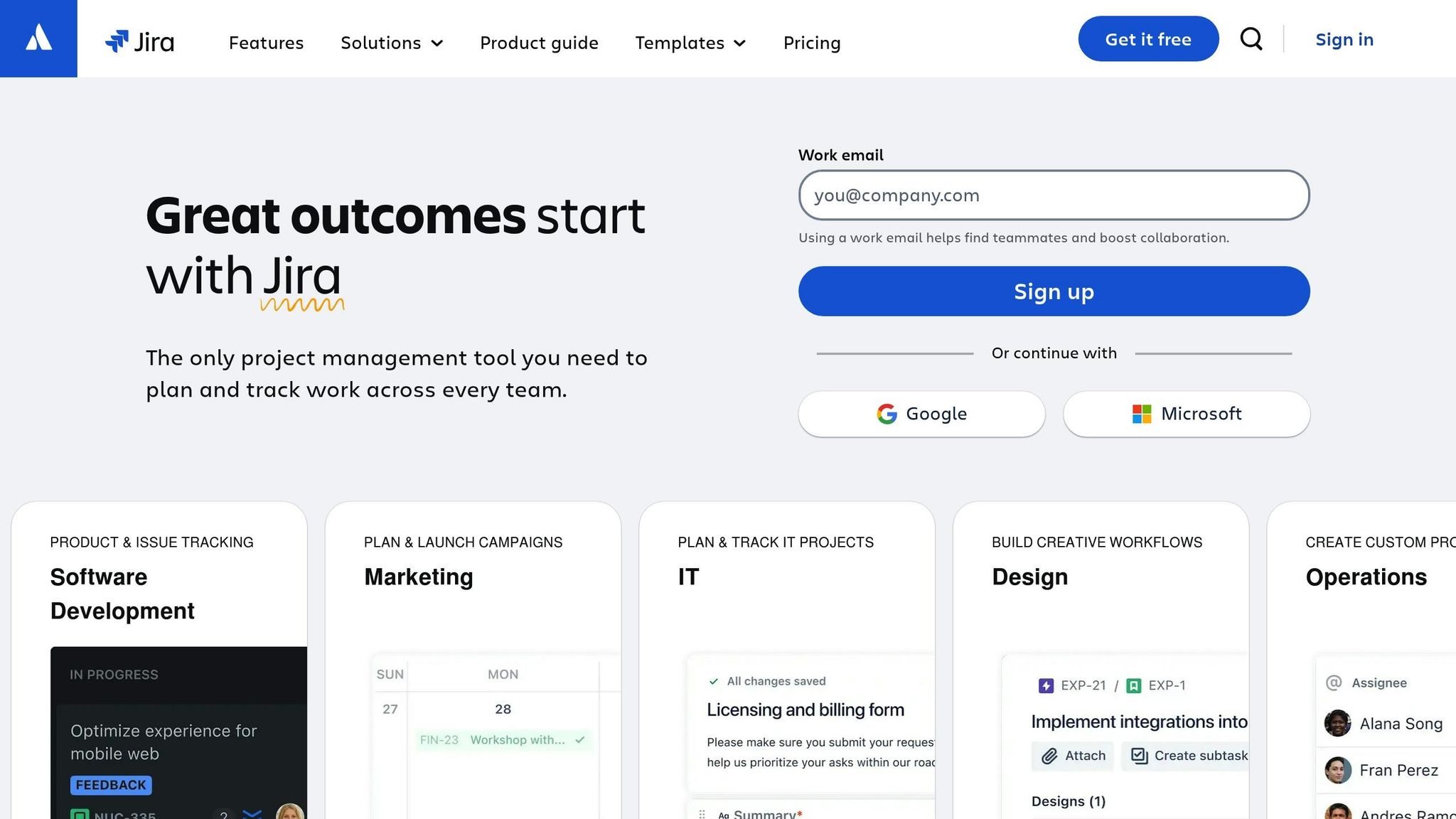
Jira is a powerful tool designed to help remote teams manage complex Scrum workflows, even when spread across multiple time zones. Built by Atlassian, it’s become a trusted solution for distributed teams tackling intricate project management challenges.
Collaboration Features
Jira keeps remote teams on the same page with its centralized tracking system. It automatically updates team members on task assignments, project changes, and deadlines. Team leaders can assign tasks, while team members collaborate through integrated workspaces. The platform’s customizable Kanban boards allow teams to visualize progress and adapt workflows to fit their specific Scrum processes.
Integration with Development Platforms
A standout feature of Jira is its smooth integration with popular development tools like GitHub and Slack, creating a cohesive workflow that bridges coding and project management. For instance, in May 2025, Het Patel implemented Jira alongside GitHub and Slack for his team, resulting in a 40% reduction in time-to-market[3].
"DevOps isn't just about CI/CD pipelines - it's about removing friction between people, tools, and processes." - Het Patel [3]
With the GitHub integration, developers can link code changes directly to Jira tasks, improving visibility and traceability. Meanwhile, the Slack integration simplifies communication by allowing team members to create Jira issues directly from Slack using the /jira create command. These features make Jira an excellent choice for teams of all sizes, enhancing collaboration and productivity.
Scalability and Customization
Jira’s flexibility and scalability make it a great fit for both small teams and large enterprises. It holds around 10% of the market share in the Software Configuration Management category[4], offering advanced controls for security, privacy, and workflow customization[5].
Jira Cloud Enterprise is particularly beneficial for growing organizations, allowing them to set up multiple instances tailored to specific needs, all managed under a centralized system[7]. Companies like Rockwell Automation have embraced Jira’s scalability:
"Although initially intended for Engineering teams only, Jira and Confluence are now used throughout Rockwell. IT uses Jira to plan and execute hundreds of IT-related projects, HR uses it as a task-tracking mechanism, and we have just started working with our manufacturing support teams because there is a lot of interest. Despite the fact that these teams are distributed across dozens of locations around the world, and the number of projects has grown by over 500%, we've had very few issues and very little downtime. Atlassian keeps the cloud ticking." - Jim Tompkins, Program Manager, Rockwell Automation [7]
Additionally, the Atlassian Marketplace offers thousands of apps, giving teams the ability to customize Jira to meet their unique workflow requirements.
Pricing and Value for Distributed Teams
Jira provides flexible deployment options, including cloud and data center solutions, making it accessible for a range of budgets and organizational needs. Its pricing grows with team size, accommodating both small teams and large enterprises. For distributed teams, using Jira to streamline processes and monitor performance can boost team efficiency by up to 30% and shorten project timelines by the same margin[6].
That said, there are a few limitations to consider. Jira doesn’t provide clear visibility into individual workloads across multiple projects and lacks features for managing activities outside task assignments, such as scheduling meetings or calls. It also struggles with comparing planned versus actual outcomes[2]. These gaps can be addressed by integrating Jira with tools like ActivityTimeline for more comprehensive management of remote teams.
2. Trello
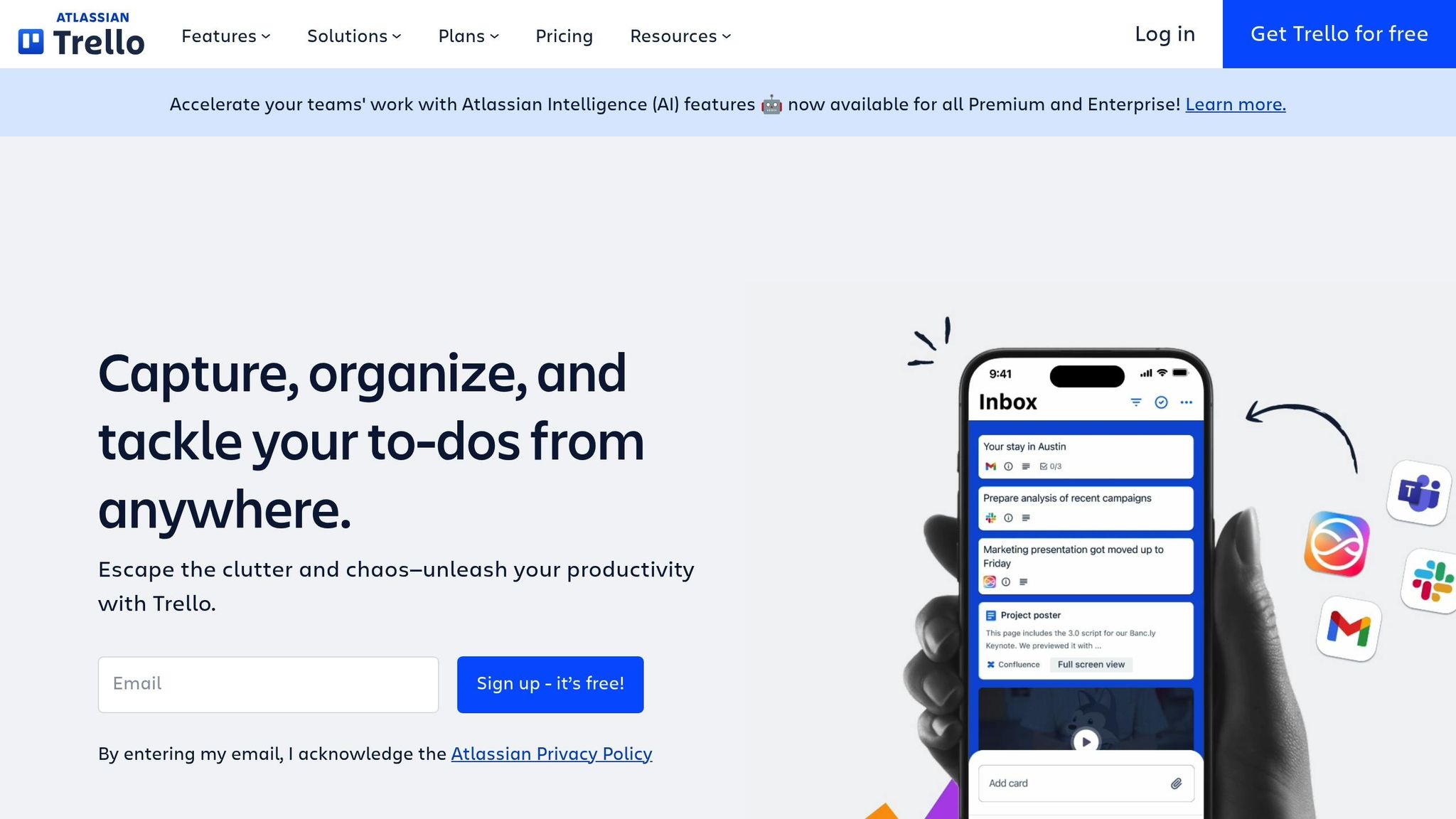
Trello is a straightforward collaboration tool that makes managing remote Scrum teams easier with its visual Kanban board approach. With a user base exceeding 50 million worldwide[9], this Atlassian-owned platform has become a go-to for distributed teams looking to streamline their workflows without the steep learning curve of more complex tools like Jira. Its simplicity offers a refreshing alternative for teams focused on efficiency.
Collaboration Features
Trello keeps remote teams aligned through real-time updates and effective asynchronous communication. Using WebSockets for instant updates and fallback options like XHR/JSONP polling[10], the platform ensures smooth communication. Features like messaging and @mentions notify team members instantly, while detailed cards allow users to assign tasks, set due dates, attach files, and add checklists[8].
According to statistics, 74% of users report better communication with their teams after adopting Trello[15]. Sumeet Moghe, Product Manager at ThoughtWorks, highlights its impact:
"Whether someone is in the office, working from home, or working on-site with a client, everyone can share context and information through Trello."[15]
Integration with Development Platforms
Like Jira, Trello integrates effortlessly with popular development tools such as GitHub and Slack, enabling smoother workflows for distributed teams. The GitHub Power-Up lets users attach pull requests, issues, and commits directly to Trello cards[11][12].
Slack integration takes it a step further with useful commands:
| Command | Function |
|---|---|
/trello create [card name] | Creates a new card in the default list |
/trello search [keywords] | Finds and displays matching cards |
/trello link [board name] | Links a Slack channel to a Trello board |
/trello set-list [list name] | Sets the default list for new cards |
These integrations allow teams to start with basic functionality and expand into advanced automation as their needs grow[13].
Scalability and Customization
Trello's design is flexible enough to support both small startups and large enterprises, with 81% of users praising its ease of use[15]. Its Power-Ups system adds extra functionality, letting teams scale their processes without losing the platform's simplicity. One team adopted structured Scrum workflows - Backlog, To-Do, In Progress, Testing, Done - and reported better collaboration and quicker decision-making[14].
Pricing and Value for Distributed Teams
Trello delivers measurable results, with 75% of organizations seeing value within the first 30 days of use[15]. Its pricing model accommodates a wide range of team sizes and budgets, making it an affordable choice for startups while remaining scalable for larger enterprises. Joey Rosenberg, Global Leadership Director at Women Who Code, explains how it simplifies management:
"[Trello is] great for simplifying complex processes. As a manager, I can chunk [processes] down into bite-sized pieces for my team and then delegate that out, but still keep a bird's-eye view."[15]
For remote Scrum teams, Trello combines visual project tracking, seamless integrations, and collaborative tools to offer a budget-friendly, scalable solution. Its simplicity ensures teams stay engaged and productive while adapting to their evolving needs.
3. ClickUp
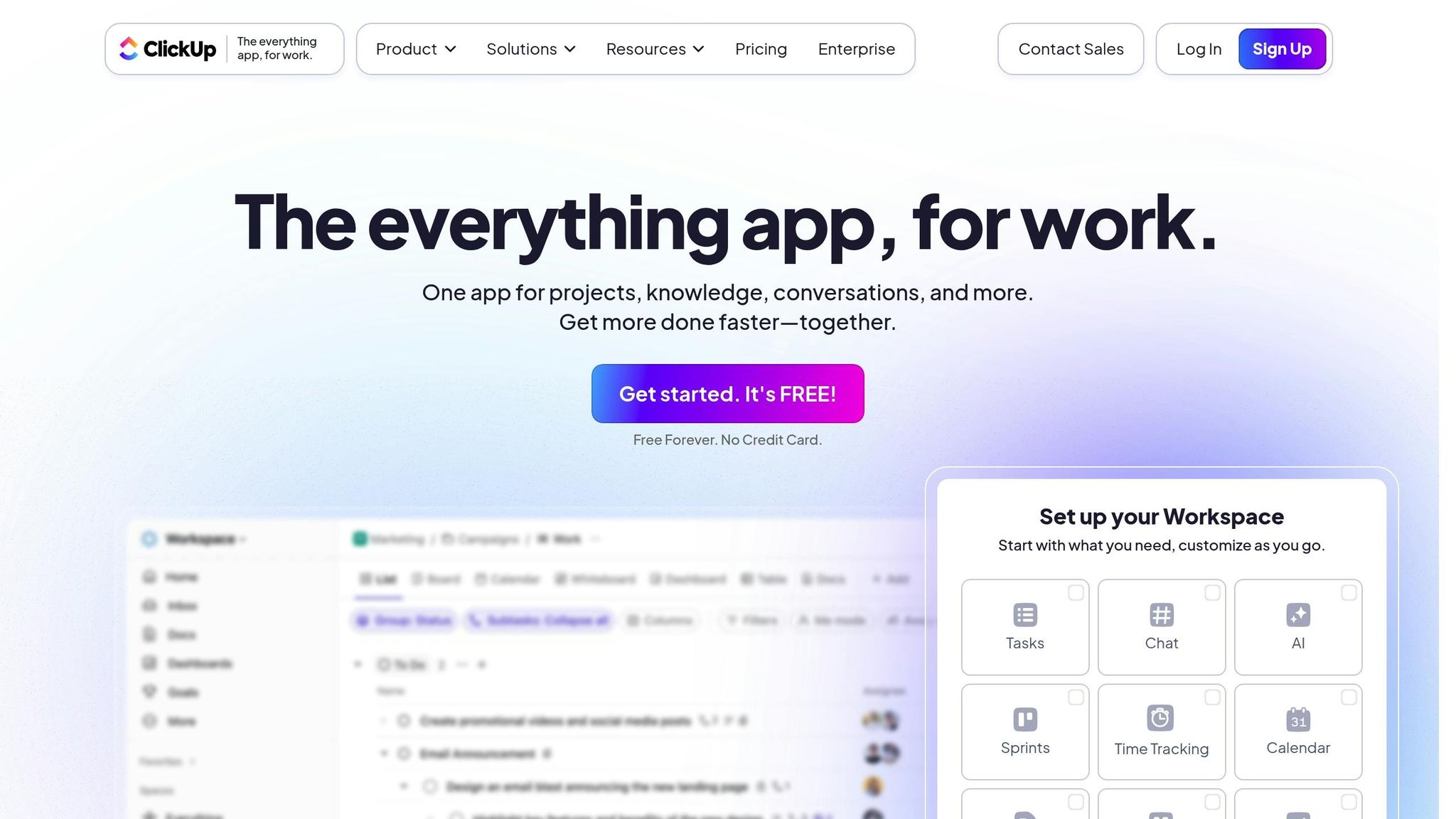
ClickUp positions itself as an all-in-one productivity hub designed to meet the needs of remote Scrum teams. Since its launch in 2017 with the tagline "One app to replace them all", ClickUp has focused on addressing one of the biggest challenges for distributed teams: time wasted switching between tools and searching for information[24].
Collaboration Features
ClickUp brings tasks, documents, and chats together in one place, simplifying team communication[16]. Whether your team operates across time zones or works in real-time, ClickUp supports both synchronous and asynchronous collaboration[16]. Some standout features include:
- Chat View for team messaging
- ClickUp Clips for sharing screen recordings and voice feedback
- ClickUp Docs for creating and managing documentation
- Proofing for visual feedback on designs
- Whiteboards for brainstorming and idea organization[19]
The platform also incorporates AI tools to summarize meeting notes and project updates, ensuring everyone stays on the same page[19].
Bazza Gilbert, Product Manager at AccuWeather, highlights the platform’s impact on his remote team:
"ClickUp has made asynchronous alignment much simpler and more effective. By building a framework in which to outline and structure objectives and results, remote teams are able to understand expectations and provide status updates fluidly. Brainstorming with whiteboards is easy, reorganizing priorities and adding reference images is seamless." [17][18]
Interestingly, a survey shows that 83% of knowledge workers rely on email and chat for communication, while 64% feel that meetings disrupt their focus time[18]. ClickUp’s tools aim to address these pain points by offering more efficient ways to collaborate.
Integration with Development Platforms
ClickUp doesn’t stop at collaboration; it also integrates seamlessly with development tools to optimize workflows. For instance, its GitHub integration allows users to track commits, merges, and pull requests directly within ClickUp tasks[20]. Teams can even link Spaces with GitHub repositories to monitor related work in real time[21]. Similarly, the Slack integration enables users to create and update tasks directly from Slack messages and receive instant task updates in Slack channels[22].
Beyond these, ClickUp supports over 1,000 integrations, including tools like Google Drive, ensuring it fits into virtually any tech stack[24].
Scalability and Customization
ClickUp’s six-level hierarchy - Workspace, Spaces, Folders, Lists, Tasks, and Subtasks - makes it versatile enough to accommodate both small teams and large enterprises[24]. With more than 15 view options, such as Gantt charts, Calendars, Timelines, and Workloads, teams can choose how they want to visualize their projects[24].
Emanuel Gumieiro, CMO at Dinâmica Consultoria, shared how the platform has transformed their operations:
"Through ClickUp, we were able to have greater control over the productive capacity of our members, in addition to assisting in the implementation of the SCRUM methodology in Dinâmica! It was really a big game changer, as the different tools that the platform makes available provide many insights for leadership." [23]
That said, ClickUp’s extensive customization options can be a double-edged sword. The sheer number of features can lead to decision fatigue, and without proper setup and maintenance, workflows risk becoming cluttered and inefficient[24].
Pricing and Value for Distributed Teams
ClickUp offers pricing plans that cater to teams of all sizes. It starts with a Free Forever plan, which includes limited storage and features. Paid tiers include:
- Unlimited Plan: $7 per user per month
- Business Plan: $12 per user per month
- Enterprise Plan: Custom pricing for large-scale needs[24]
Advanced features like Goals, Workload views, and custom permissions are exclusive to the Business and Enterprise tiers. Additionally, ClickUp provides 24/7 customer support, weekly updates, and a 99.9% uptime guarantee, ensuring reliability for remote teams[20][22].
For remote Scrum teams looking for a tool that combines flexibility, powerful integrations, and robust features, ClickUp is a strong contender. However, teams should be ready to dedicate time to setting up and maintaining the platform to fully unlock its potential.
4. Asana
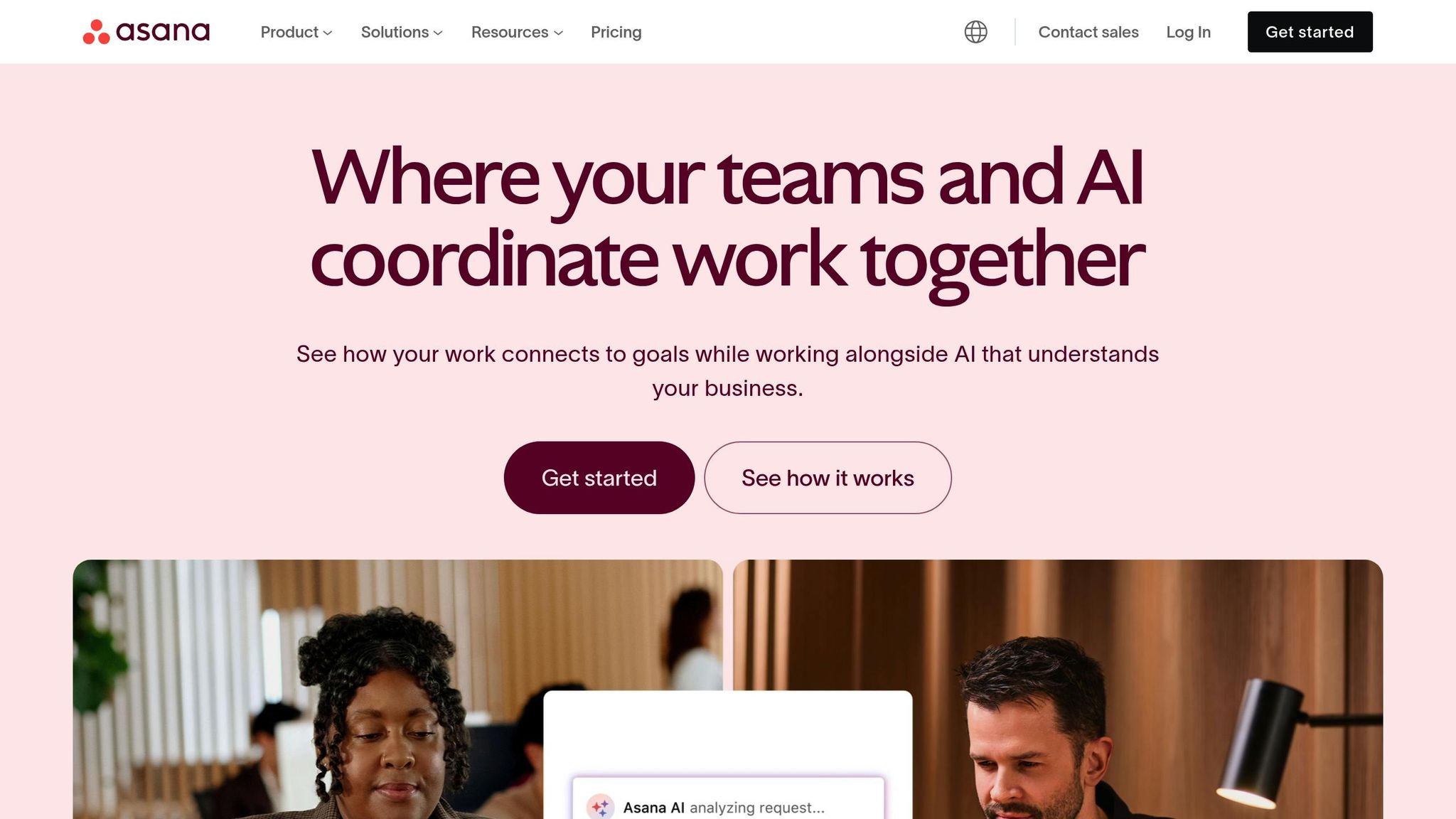
Asana is a work management platform that brings together teams, projects, and goals, acting as a central hub for remote Scrum teams no matter where they are or what time zone they’re in.
Collaboration Features
Asana focuses on breaking down communication barriers and improving work visibility. Whether teams need to collaborate in real-time or asynchronously, Asana provides the tools to keep everyone on the same page, even with varying schedules and locations[25][26].
By centralizing communication and project details, Asana ensures that critical information doesn’t get buried in email threads or lost in endless chat messages. Its asynchronous collaboration tools are especially useful for remote teams looking to stay productive without constant back-and-forth[25].
Even Asana’s own team practices what they preach. They use in-person or video meetings with clear agendas for real-time discussions while relying on Asana for asynchronous updates and document sharing[25].
Julia Martins from Asana highlights the benefits of this approach:
"Asynchronous communication is when you send a communication without expecting an immediate response... asynchronous communication can increase productivity, help your team make better decisions, and boost cross-functional visibility on key projects."[25]
On top of these collaboration tools, Asana integrates effortlessly with other platforms to simplify workflows for remote teams.
Integration with Development Platforms
Asana’s integration options are a game-changer for development teams working across technical and non-technical roles. For example, its GitHub integration automatically syncs pull request updates with Asana tasks, giving everyone a clear view of development progress without requiring them to dive into GitHub[27].
Using Unito’s enhanced integration, teams can sync tasks and issues - complete with assignees, comments, and tags - between Asana and GitHub. This real-time syncing allows developers to stay focused in GitHub while project managers track progress in Asana without missing a beat[30].
Asana also works seamlessly with Slack. The Slack integration lets teams create tasks directly from Slack messages using options like "Create a task" or "Add to task." This feature ensures that important conversations don’t get lost in the chat history[28][29]. Additionally, teams can link Asana projects to Slack channels to receive real-time notifications.
As stated in the Asana Help Center:
"The Asana for Slack integration will ensure that your team can work seamlessly between Asana and Slack, without having to constantly switch tools."[29]
These integrations, combined with Asana’s flexibility, make it a strong choice for distributed teams.
Scalability and Customization
One of Asana’s strengths is its ability to grow with your team while staying user-friendly. It offers multiple project views - lists, boards, timelines (Gantt charts), and calendar views - so teams can work in the style that suits them best. As teams expand, Asana’s cross-functional features help connect work, communication, and goals across departments[26].
For Scrum teams, Asana provides project templates and custom fields tailored for sprint planning, backlog management, and burndown tracking. Automation features further streamline workflows by moving tasks through predefined stages, reducing the need for manual updates.
Pricing and Value for Distributed Teams
Asana’s pricing structure is designed to accommodate teams of all sizes:
- Personal Plan: Free for individuals and teams of up to 10 members
- Starter Plan: $10.99 per user per month (billed annually) or $13.49 per user per month (billed monthly)
- Advanced Plan: $24.99 per user per month (billed annually) or $30.49 per user per month (billed monthly)
- Enterprise Plans: Custom pricing for advanced security and control features[31]
The free Personal plan includes essential tools for task management, project organization, and basic collaboration - perfect for small remote teams. The Starter plan adds timeline views, custom fields, and advanced search, making it ideal for teams ready to go beyond simple task tracking.
For more established Scrum teams, the Advanced plan offers portfolio management, deeper integrations, and robust reporting tools - everything needed to handle multiple sprints and projects simultaneously. Plus, Asana provides a 50% discount on Starter and Advanced plans for eligible nonprofits[32].
It’s worth noting that Asana’s paid plans require a minimum purchase of two seats[32]. With its extensive features and scalability, Asana is a solid choice for remote Scrum teams looking for efficient collaboration tools that can grow with them.
5. Monday.com
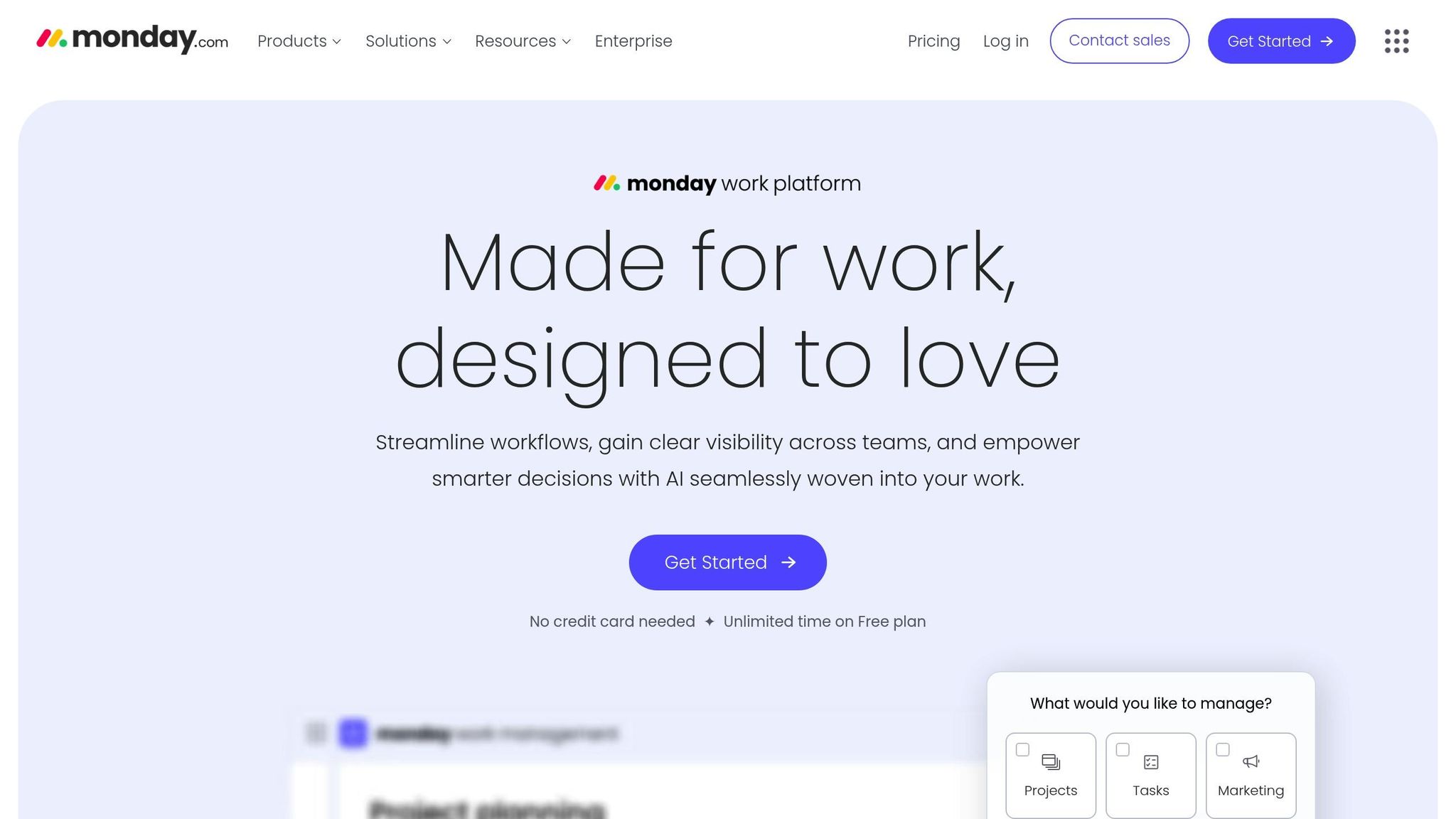
Monday.com stands out as a visually-driven tool designed to simplify workflows for distributed Scrum teams. It offers an intuitive interface that helps teams manage complex projects while staying aligned, despite differences in time zones and work schedules.
Collaboration Features
Monday.com keeps all communication tied directly to tasks and projects, ensuring updates, comments, and decisions are easy to find. As the Monday.com team puts it:
"With monday.com, all communication is centralized and it lives in the context of what is being discussed. Plus, everyone can see what everyone else is talking about, without having to look for it." [34]
The platform supports both real-time collaboration and asynchronous work. Team members can co-edit Workdocs with flexible formatting options [33]. Notifications - delivered via email, inbox updates, bell alerts, or mobile push notifications - keep everyone in the loop. Features like Timeline columns, deadline tracking, and My Week views help teams stay on top of their schedules and meet sprint goals [34].
This solid communication framework is enhanced by seamless integrations with popular development tools.
Integration with Development Platforms
Monday.com connects project management with development through integrations with GitHub and Slack. Solosap confirmed in January 2025 that Monday.com's GitHub integration allows issues, pull requests, and commits to sync directly into boards, giving Scrum masters a clear view of sprint progress without requiring developers to leave their preferred tools [36].
The Slack integration enables users to share updates, get notifications, and even create tasks directly from Slack channels [35]. As Monday.com describes it:
"The Monday-Slack integration brings your work and conversations together in one place, helping you stay organized and avoid missing critical updates." [35]
For teams needing advanced automation, Zapier can link Monday.com with GitHub and Slack, enabling custom workflows that go beyond native integrations [35].
These features complement Monday.com's visual design, making it adaptable for teams of any size.
Scalability and Customization
Monday.com's board-based structure supports various Scrum methodologies, whether teams prefer Kanban workflows or traditional sprint boards. Custom fields, automation rules, and templates allow teams to tailor processes to their needs while maintaining consistency across projects.
Each paid plan includes 500 AI credits per month, which can automate repetitive tasks and provide insights from project data [40]. This feature is particularly useful for distributed teams managing multiple sprints across different time zones.
Pricing and Value for Distributed Teams
Monday.com offers five pricing tiers to accommodate different team sizes and needs:
| Plan | Price (Annual) | Key Features | Best For |
|---|---|---|---|
| Free | $0 | Up to 2 users, basic boards | Individual contributors or small teams |
| Basic | $9/user/month | Essential project management tools | Small Scrum teams starting out |
| Standard | $12/user/month | Timeline views, calendar, guest access | Popular with established remote teams |
| Pro | $19/user/month | Advanced reporting, time tracking | Larger teams with complex workflows |
| Enterprise | Custom pricing | Advanced security, premium support | Organizations with strict compliance needs |
All paid plans require at least three user seats and come with 500 AI credits per month [37] [40]. The Standard plan is the most popular choice for remote Scrum teams due to its balance of features and affordability [37].
Monday.com also offers an 18% discount for annual subscriptions and provides special pricing for non-profits and students [38] [40]. With a 4.6/5 rating on Software Finder, users frequently highlight its ease of use and collaboration features [39].
Cooper, a user from the staffing and recruiting industry, shares:
"It is an easy-to-use platform that has every tool I need to get tasks done right. Plus, the customer support team is friendly, active and always ready to help when needed." [39]
For distributed Scrum teams looking for a visually appealing, collaborative project management tool, Monday.com offers a solid combination of user-friendly design, powerful integrations, and flexible pricing options.
6. Zoho Sprints
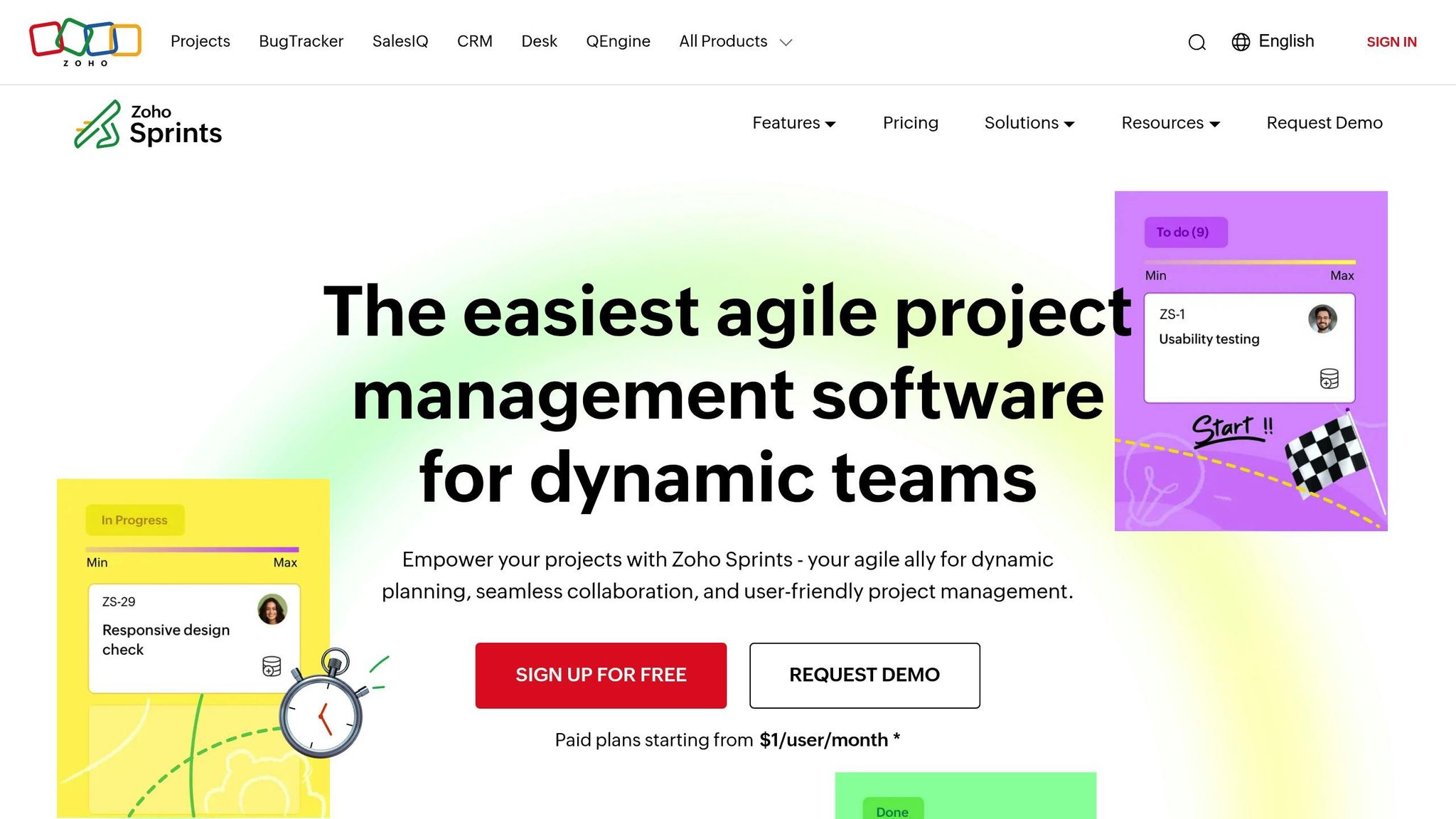
Zoho Sprints is designed to provide agile project management tailored for Scrum teams. It supports asynchronous communication through discussions at various levels - whether it's a product, sprint, task, or individual. Features like built-in @mentions and feeds ensure that updates reach the right team members, no matter where they are. Online Scrum boards deliver real-time updates, keeping everyone on the same page across time zones. There's even a meetings module to help teams schedule agile ceremonies and record meeting minutes. To boost team morale, Zoho Sprints encourages setting up separate channels for non-work-related conversations, creating a balance between work and social interaction. These communication tools are essential for keeping distributed teams aligned and ready to scale as they grow [41].
Integration with Development Platforms
Zoho Sprints integrates seamlessly with popular development platforms like GitHub, Slack, BitBucket, Microsoft Teams, Jenkins, GitLab, and Azure DevOps. For example, its GitHub integration allows repositories to stay in sync with project progress, linking commits and pull requests directly to work items for easy traceability. Developers can also use quick commands to update work item statuses without jumping between tools. Slack users benefit from instant notifications about new stories, tasks, and bugs, ensuring nothing falls through the cracks. For teams looking for more tailored workflows, Zoho Flow offers advanced integration options, connecting Zoho Sprints with other applications to streamline processes [75, 76, 77, 78].
Razvan Ionescu, CEO of Security Portal, shared his thoughts:
"We adopted Zoho Sprints for the ease of use and the benefits that come with the Zoho ecosystem. Zoho Sprints transformed the way we work and helped us in dealing with efficiently managing our projects." [42]
Scalability and Customization
Zoho Sprints continues to evolve to meet the demands of modern teams. In March 2025, the platform introduced Projects Plus - a unified solution that brings together Zoho Projects, WorkDrive, Analytics, and Sprints. This integration boosts functionality and allows teams to customize how they use data, creating a more tailored project management experience. Virtuoso, a Zoho customer, highlighted how this integration improved communication and visibility across departments, leading to more successful project outcomes. With over 100,000 agile teams relying on it, Zoho Sprints has proven its ability to adapt and scale while offering robust customization options [42].
Pricing and Value for Distributed Teams
Zoho Sprints offers flexible pricing plans that grow with your team, making it a great option for organizations at different stages. Here's a breakdown of the available plans:
| Plan | Monthly Price | Annual Price | Users | Projects | Storage | Key Features |
|---|---|---|---|---|---|---|
| Free | $0 | $0 | 3 | 3 | 500MB | Basic Scrum features |
| Starter | N/A | $1/user | 12–100 | 50 | 20GB | 5 project templates |
| Elite | $3/user | $2.50/user | Unlimited | Unlimited | 50GB | 10 project templates |
| Premier | $6/user | $5/user | Unlimited | Unlimited | 100GB | 15+ integrations, 24/5 support |
Zoho Sprints is rated highly for its affordability, with users giving it a 4.5/5 for cost-effectiveness. Karthik J., a Business Analyst, says:
"Its robust features, user-friendly interface, and competitive pricing make it a valuable tool for project management."
Nilesh L., VP of Information Technology and Services, adds:
"Zoho Sprints can really streamline the entire project lifecycle, thus enhancing productivity. It gives real-time visibility into project status, work items, team utilization, backlog, etc." [43][44]
sbb-itb-7cee4ec
7. Linear
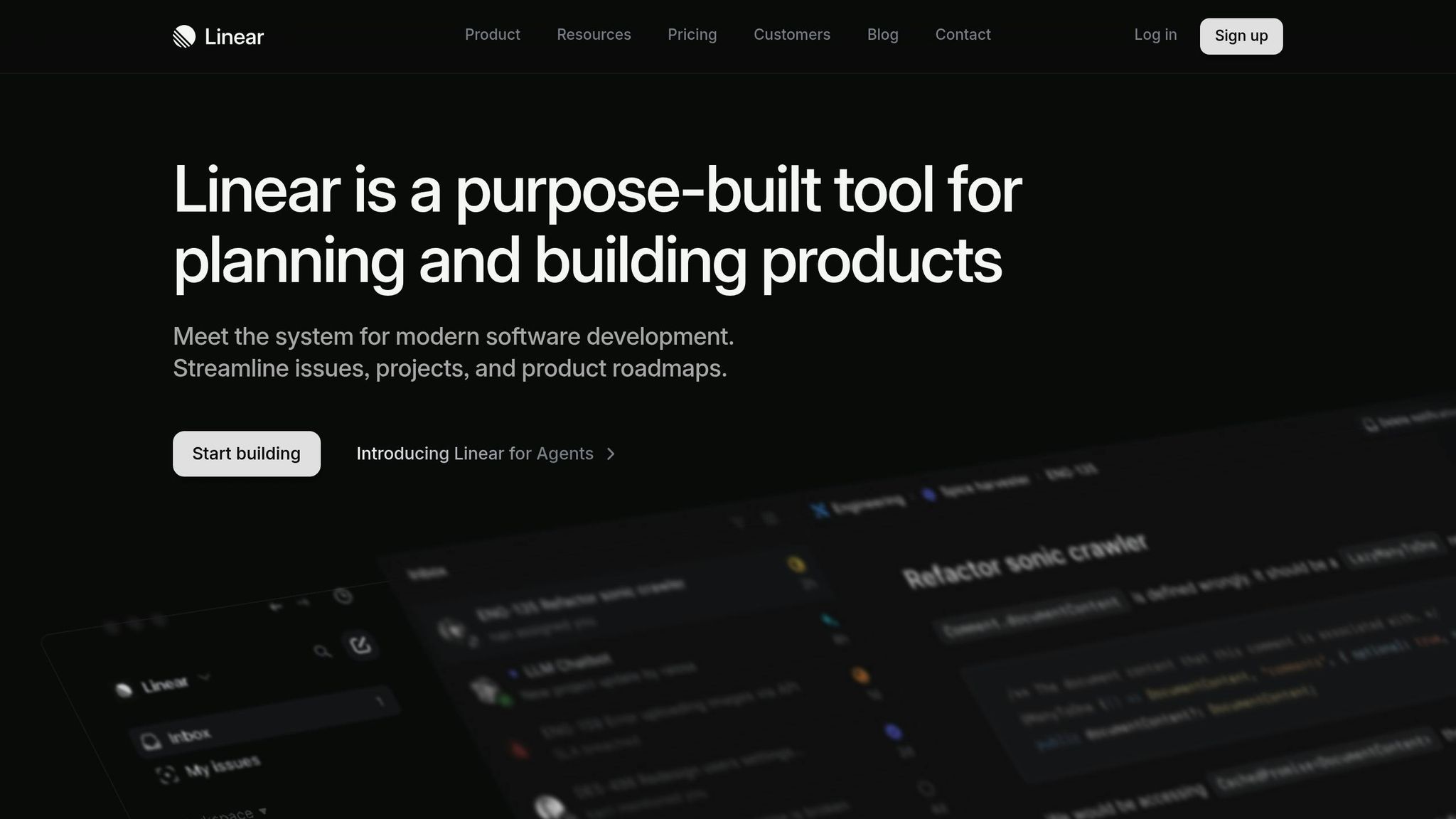
Linear is a purpose-built issue tracker tailored for modern, distributed teams. It’s perfect for groups aiming to maintain their momentum without relying on constant meetings.
Collaboration Features
Linear shines in enabling asynchronous communication, a key need for remote teams. Did you know that 52% of employees prefer asynchronous methods, saving teams an average of six hours per week? [46] Linear taps into this preference by making issues the central hub for all project discussions. Instead of scattering conversations across various platforms, everything ties back to the relevant Linear issue [45].
Team members can leave detailed comments that outline the background, goals, and next steps. They can also review pull requests at their convenience, removing the guesswork from collaborations [47]. A healthcare study even found that asynchronous approaches can reduce task completion time by 20.1 minutes, saving 58.8% of the time compared to traditional methods [46]. These streamlined communications set the stage for powerful integrations that further enhance productivity.
Integration with Development Platforms
Linear's integration with GitHub takes distributed development workflows to the next level. Catherine Angel from Medium explained in March 2024:
"By linking your issues to GitHub, you can automate your pull request workflows. This means that status changes in GitHub will be automatically updated in Linear, saving you time and effort." [49]
This feature eliminates the need for manual updates, ensuring that both tools stay in sync. On top of that, Linear’s Slack integration allows teams to create, update, and view issues directly within their communication channels. Notifications and synced threads ensure everyone stays informed about project progress [48].
Teams leveraging these integrations report a 30% boost in productivity, with 85% of businesses noting smoother workflows [51]. Even better, comments in Linear sync effortlessly with GitHub conversations, creating a unified thread across platforms. This seamless connectivity enhances overall workflow efficiency and supports scalable solutions.
Scalability and Customization
Linear is built to grow with teams, whether they’re startups or global enterprises [52]. Its flexibility makes it an excellent choice for organizations that need tools capable of evolving alongside their expanding teams [53]. Teams can design workflows tailored to their specific needs, whether it’s for simple task management or intricate sprint planning [53].
Elisa Reggiardo, Partnerships Marketing Manager at Slite, captures this well:
"Linear is not just a tool for product and engineering teams. GTM teams can greatly benefit from having their projects live in the same place where features are being built and shipped, so that everything ties together and launches can be planned in unison across the entire org. From fixes to launches - the more teams track projects in the same place, the fewer silos there are, and the more alignment there is." [54]
For teams with unique workflows, Linear’s API allows for custom integrations [48][50].
Linear’s emphasis on reducing meeting overload and supporting asynchronous communication aligns with modern workforce expectations. Research shows that 61% of employees link asynchronous communication to a healthier work-life balance, and 42% believe it’s the future of work [46]. By focusing on these principles, Linear delivers a tool that resonates with today’s teams.
8. Teamcamp
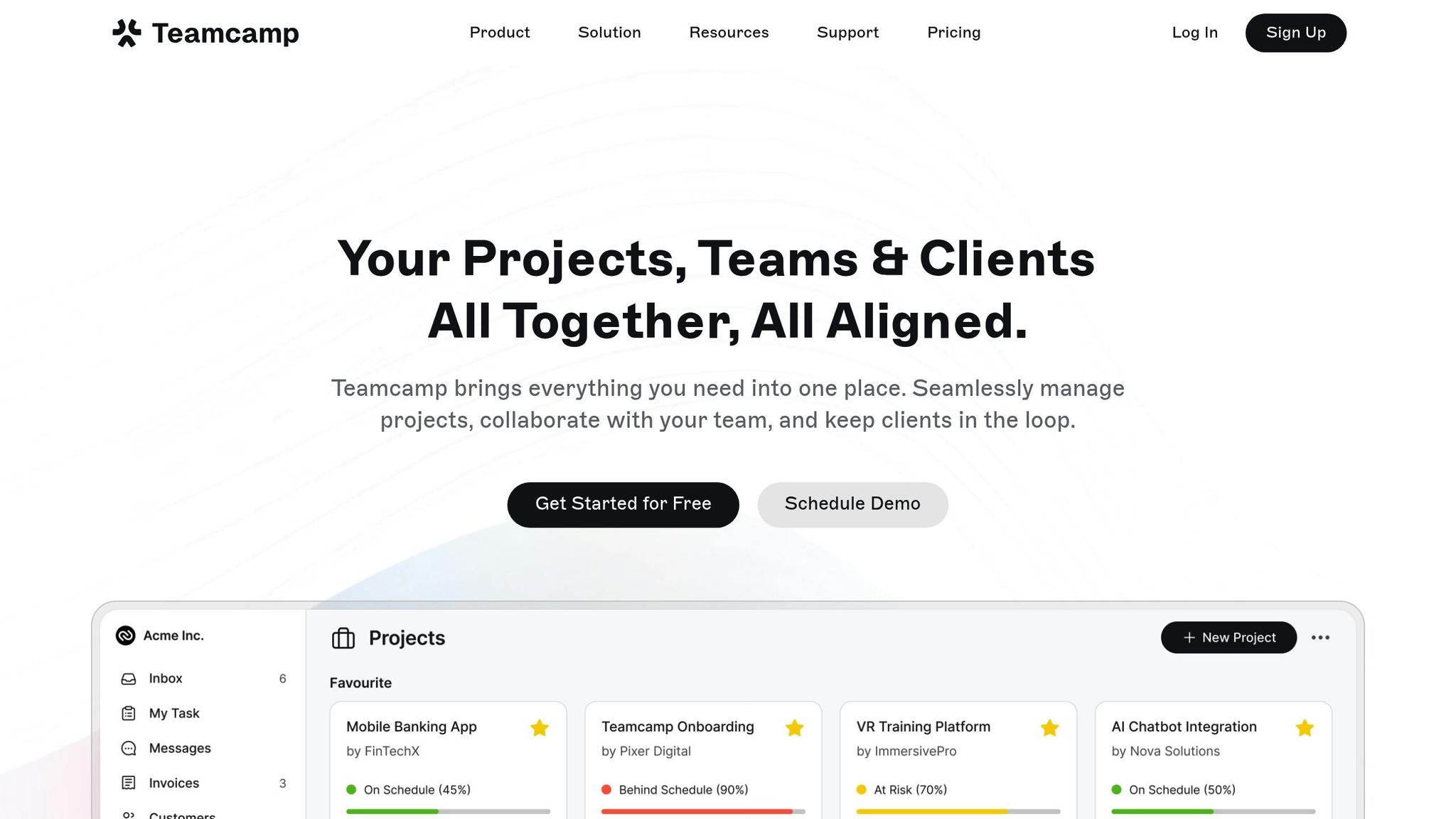
Teamcamp is a project management platform that bundles task management, communication, and documentation into a single workspace. This integrated approach is especially useful for remote Scrum teams looking to reduce the hassle of switching between tools and improve overall productivity.
Collaboration Features
Teamcamp keeps teamwork flowing with tools for asynchronous communication, like threaded updates, comments, and tagging. It also centralizes project documentation, daily tasks, and messaging for easy file sharing and updates. According to reports, teams focused on knowledge sharing have completed projects 28% faster and seen a 3.2× boost in client satisfaction by using this setup [55][57][58]. For example, one fully remote SaaS company with a 12-person engineering team replaced their daily Zoom stand-ups with asynchronous updates, cutting meeting hours by 35% [55]. This streamlined approach reflects Teamcamp's commitment to reducing tool overload.
Integration with Development Platforms
Teamcamp works seamlessly with popular development tools like GitHub, Slack, Zoom, and Google Workspace. With Pipedream automation, users can simplify processes like issue creation, project tracking, and notifications [59]. By automating routine tasks and combining messaging, video calls, and file sharing into one hub, Teamcamp minimizes the need to juggle multiple platforms [60].
Scalability and Customization
As teams grow, Teamcamp adapts with them. Its customizable dashboards and flexible structure allow teams to track progress, milestones, and KPIs in real time. Designed to handle teams of any size, it’s particularly useful for medium and large groups in fields like technology, marketing, and consulting [60][62]. This adaptability has delivered tangible results for businesses. Maitrik Katariya, CEO of Armakuni, shared:
"Teamcamp transformed our project management, boosting our efficiency by 28% and enabling us to execute projects exceeding €10M+." [56]
Similarly, Angelo Austin, CEO of Austin Media Group, praised the platform:
"Teamcamp has streamlined our projects like never before! With all our workflows, timelines, and client communications in one place." [56]
Pricing and Value for Distributed Teams
Teamcamp offers flexible pricing to fit different team sizes and budgets. The Basic Plan is free and includes limited features for smaller teams just starting out. The Pro Plan, at $15 per user per month, unlocks the full feature set. For larger organizations with advanced needs, the Enterprise Plan provides custom pricing along with enhanced security and support [60]. Teams needing unlimited users can choose plans starting at $49 per month [61]. While the platform’s robust features and user-friendly design make it an asset for remote teams, higher-tier plans with advanced tools may require some training [60].
9. Geekbot
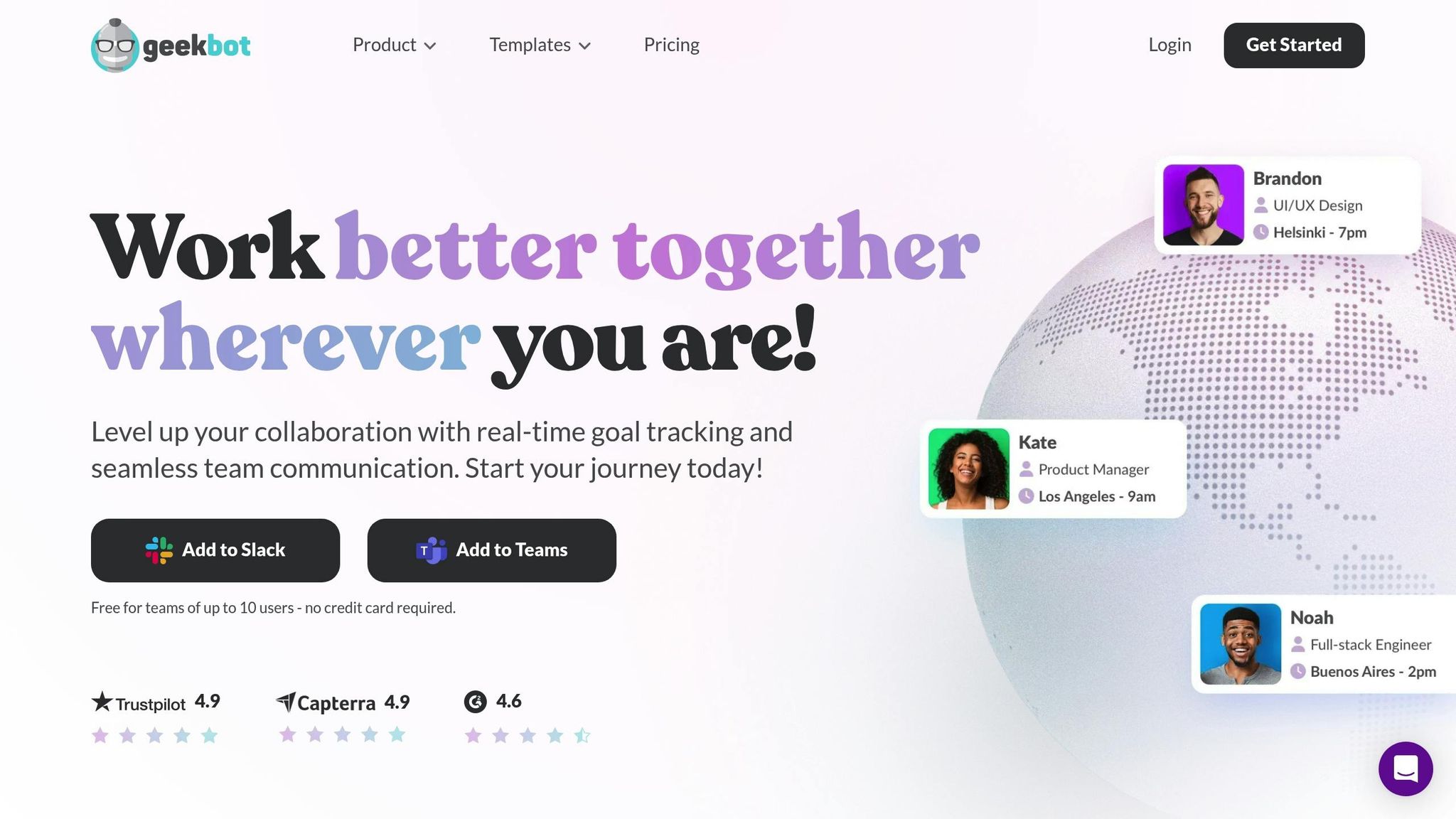
Geekbot is a tool designed for remote Scrum teams to conduct stand-ups asynchronously, removing the need for real-time meetings. Integrated with Slack and Microsoft Teams, it allows team members to complete their stand-ups on their own schedule, making it especially useful for teams spread across different time zones. With more than 100,000 users relying on it for productivity and accountability, Geekbot has become a popular option for simplifying Scrum workflows and enhancing team collaboration [63].
Collaboration Features
Geekbot simplifies asynchronous communication by sending personalized notifications to team members, prompting them to answer customized stand-up questions whenever it suits them. The responses are then shared in a public channel, promoting transparency and teamwork. Briana Swift, Senior Manager at GitHub's Services Programs Team, shared how her remote team of seven uses Geekbot effectively. The tool sends check-in prompts via Slack at the beginning and end of each week. On Mondays, team members outline their goals and needs, while Fridays are used to review accomplishments and plan for the next week. This setup keeps everyone aligned without requiring video calls [67].
The platform also includes a Team Happiness Dashboard, which tracks team sentiment and flags potential issues before they escalate [66]. Lawrence Mandel, Director of Engineering, shared his experience:
"With remote employees across five timezones, it has been challenging to build a culture. Thanks to Geekbot, I've learned about the people I work with, and it's really helped bring us together." [65]
Integration with Development Platforms
Geekbot goes beyond communication by integrating seamlessly with popular development tools. Its compatibility with Slack and Microsoft Teams ensures it fits smoothly into existing workflows [65]. Additionally, Geekbot provides webhooks and an API, enabling teams to connect with platforms like Trello and Asana for a more unified project management experience [68].
Scott Williams, Senior Engineering Manager at Zapier, highlighted the benefits of these integrations:
"At Zapier, we've figured out a way to do stand-ups in a timely manner. To cut to the chase, we've delegated most of the work to trusty Slack-bot called Geekbot." [65]
The tool also integrates with GitHub, allowing development teams to automatically share pull requests, issues, and other GitHub activities in designated Slack channels. This keeps everyone in the loop about code changes and project updates [69].
Scalability and Customization
Geekbot is flexible enough to accommodate teams of all sizes, from small startups to large enterprises. It offers extensive customization options for meeting schedules and stand-up questions, ensuring the process stays engaging and relevant [64]. The dashboard provides insights into participation and team sentiment, helping Scrum Masters monitor engagement and make adjustments as needed [64].
Pricing and Value for Distributed Teams
Geekbot uses a straightforward, usage-based pricing model that scales with team size. The Starter Plan is free for up to 10 users, making it an attractive choice for small teams and startups [70][71]. For larger teams, the Basic Plan costs $3.00 per user per month (or $2.50 per user per month with annual billing) and includes stand-ups. Polls and surveys are available for an additional $1.00 per respondent per month [70][71]. Importantly, users are only charged for active participants, and any unused funds are credited back if someone becomes inactive during the month [70]. Enterprise teams can access custom pricing, which includes volume discounts, enhanced data storage, and priority support [70][71].
Clay P., SVP Product & Engineering, praised the cost-effectiveness of Geekbot:
"Geekbot is a huge time and cost saver for us. Letting people write daily updates asynchronously via Slack means everybody can post/read status updates as it suits their schedule." [73]
With a 4.7/5 rating for value for money and consistently positive feedback, Geekbot has proven to be a reliable solution for remote teams aiming to maintain effective Scrum practices without the need for constant meetings [72][73].
10. Taiga
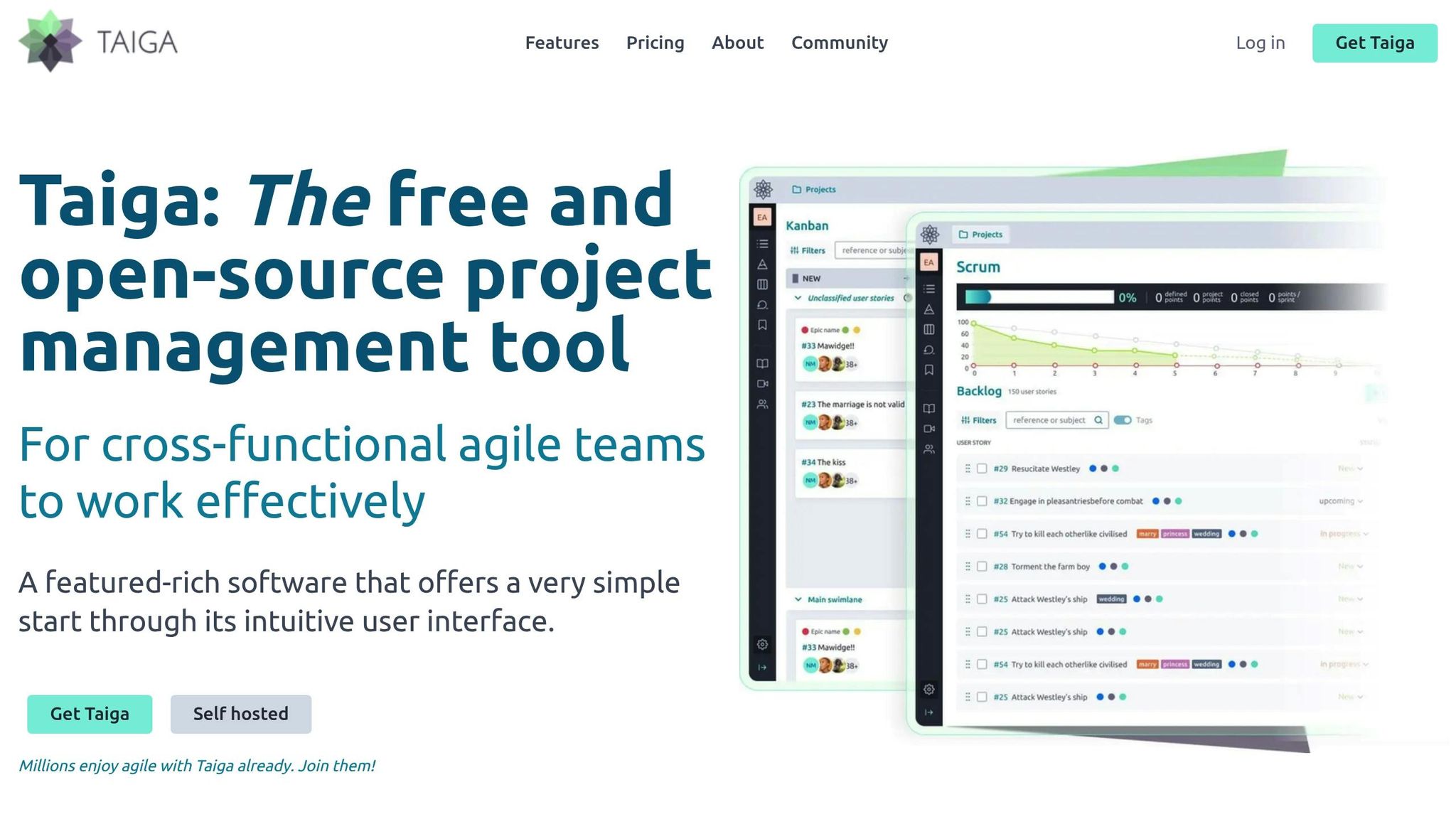
Taiga is an open-source project management platform tailored for agile teams, supporting both Scrum and Kanban methodologies right out of the box. With a 4.5/5 rating, it has gained popularity among distributed teams aiming to optimize their workflows. Plus, with support for over 20 languages, it’s accessible to teams across the globe [75][74].
Collaboration Features
Taiga focuses on simplifying collaboration and ensuring workflow transparency. It offers a range of tools to keep teams connected, whether they’re working in real-time or asynchronously. Features like built-in task commenting, activity streams, notifications, and an integrated chat system make it easy for team members to stay in sync. The platform also includes a dynamic Kanban board with drag-and-drop functionality, giving teams a clear picture of task progress and bottlenecks. For teams using Kanban, this often translates to a 15–30% increase in throughput and a 20–50% reduction in cycle time [76].
Jeroen, a Consultant at Coolminds, shared: "Now more than ever we need a digital environment that supports an Agile form of working and Taiga does just that." [74]
Additionally, Taiga offers customizable workflows, task attributes, project templates, and role-based access control, ensuring that everyone on the team has the right level of access [75].
Integration with Development Platforms
Taiga integrates seamlessly with popular development tools like GitHub, GitLab, Mattermost, and Slack [77][78]. These integrations help teams align version control with project updates, while the Slack connection ensures smoother communication across departments. For teams requiring unique setups, Taiga provides webhooks and a robust API, allowing for custom integrations without disrupting existing workflows [77][78].
Scalability and Customization
Taiga’s flexibility shines through its customization options, making it adaptable to various team needs and project requirements. Teams can tweak workflows, issue categories, and templates to fit their processes. Scrum teams benefit from features like sprint planning and velocity tracking, while the platform’s issue tracking system helps with bug reporting, prioritization, and resolution. To make onboarding smoother, Taiga includes a built-in onboarding process and a handy wiki feature for maintaining project documentation. This adaptability makes it especially valuable for distributed Scrum teams [75][74].
Pricing and Value for Distributed Teams
Taiga’s pricing is simple and caters to teams of all sizes.
- Basic Plan: Free, with unlimited public projects, up to 15 users, 300 MB of storage for private projects, and a maximum of 5 private projects.
- Premium Plan: $7.00 per user per month, offering features like estimation tools, project backups, premium support, unlimited users and private projects, plus up to 10 GB of storage per project.
- On-Premise Solution: Tailored for enterprise teams, with pricing available upon request.
To help teams explore its features, Taiga offers a 30-day free trial without requiring a credit card [77].
Gonzalo, New Business Director at Secuoyas, noted: "It was a 180-degree change. Less than a month after starting with Taiga, the stress level of the team went down dramatically. In a few months the relationship with the client had become stronger." [74]
Studies show that teams using project management tools are 30% more efficient, with project completion rates improving by up to 40% compared to those who don’t use such systems [76]. For distributed teams looking to boost productivity and teamwork, Taiga stands out as a compelling option.
Feature and Pricing Comparison
Finding the right Scrum tool for your remote team depends on several factors: your specific needs, budget, and team size. With 24.3% of remote teams relying on Scrum to manage projects [1], comparing these tools side by side can help you make a well-informed choice.
Pricing varies significantly across platforms. For teams on a tight budget, free plans like Trello and Asana's basic offerings are a good starting point. On the other hand, enterprise-level organizations often require custom pricing to meet their unique needs. Here's a breakdown of how some of the top tools compare:
| Tool | Starting Price (USD) | Best For | Key Integrations | Standout Features |
|---|---|---|---|---|
| Jira | $7/user/month | Technical teams, software development | GitHub, Bitbucket, development tools | Advanced backlog management, robust reporting |
| Trello | Free (paid from $5/user/month) | Small teams, simple projects | 500+ tools via Power-Ups, Slack, Microsoft Teams | Intuitive Kanban boards, drag-and-drop interface |
| ClickUp | $7/user/month | All-in-one project management | Google Drive, Slack, Zoom | Task management, docs, goals, time tracking |
| Asana | Free (paid from $10.99/user/month) | Versatile teams, mixed project types | Slack, Google Drive, Zoom | Task dependencies, strong collaboration tools |
| Monday.com | $8/user/month | Teams seeking automation | Multiple productivity tools | Customizable boards, advanced time tracking |
| Zoho Sprints | $13.35/month for 12 users | Budget-conscious agile teams | Zoho ecosystem, third-party tools | Integrated sprint planning, velocity tracking |
These tools highlight how features like integration, scalability, and automation can shape your team's productivity.
Integration capabilities are a major factor in boosting efficiency. Trello stands out with over 500 integrations through its Power-Ups feature, making it a versatile option for connecting with other tools your team already uses.
"Asana solves the problem of many tools - it's like spreadsheets, chat, your calendar, and your inbox all rolled into one. The more you consolidate into one tool, the better your life will be." - Dustin Finkle, Marketing Program Senior Director at New Relic [80]
As your team grows, scalability becomes more important. Tools like Jira and Asana offer flexible, enterprise-level solutions with custom pricing, while platforms like Trello and ClickUp provide predictable per-user pricing that adjusts as your team expands. Automation features in some tools also streamline workflows, reducing manual effort and saving time.
Security and mobile access are critical for remote teams. Cloud-based platforms like Asana, Jira, and Monday.com allow team members to work from anywhere - an essential feature for distributed teams [79]. While mobile apps are common across most tools, their functionality can vary, so it's worth evaluating how well each app meets your needs.
For small teams, free or basic plans provide a great introduction to Scrum methodologies. Trello, for example, offers an easy-to-use interface for those just starting out. Meanwhile, larger teams managing complex projects might benefit from the advanced features of tools like Jira, even if they come with a steeper learning curve. The goal is to choose a tool that fits your team's workflow, not the other way around [1].
Finally, cost-effectiveness isn't just about subscription fees. Teams using project management tools report being 30% more efficient, with project completion rates increasing by up to 40% compared to teams that don't use these systems [76]. For teams handling complex tasks or tight deadlines, the investment in premium features often pays off in productivity gains.
Conclusion
Picking the right Scrum tool could be the deciding factor for your remote team's success in 2025. With distributed teams under increasing pressure to deliver quickly and stay ahead, the tools you choose play a critical role.
The numbers speak for themselves: 67% of teams report better efficiency after switching to tailored project management tools, and visual task management has been shown to boost collaboration and output by 25% [81]. These are not just abstract stats - they reflect real improvements that can redefine how remote teams function.
The key is finding a tool that fits your team's unique needs. A small startup might thrive with Trello’s straightforward interface, while larger enterprises may need Jira’s advanced features. Factors like team size, project complexity, budget, and integration with existing systems should guide your decision.
As remote work evolves, Agile tools have become essential for keeping teams connected and productive across distances. The tools discussed here each bring something different to the table - whether it’s visual task management, automation, or seamless tech integrations. It’s the combination of these features that makes them stand out.
But success with Scrum tools isn’t just about picking the right platform. Clear guidelines for tool usage - like consistent naming conventions, task status updates, and regular check-ins - are crucial for maintaining order [79]. Encourage daily updates to keep everyone on the same page, use automation to cut down on repetitive tasks, and pair your Scrum tool with communication platforms like Slack or Microsoft Teams for smoother collaboration [79].
For software engineers eyeing remote opportunities, familiarity with these tools can be a game-changer. Platforms like Remote Jobs For Software Engineers (https://remotesoftwareengineerjob.com) offer a directory of over 100 vetted remote job sites, connecting developers with roles where these skills are highly valued.
Teams using effective sprint planning tools report 30% higher delivery rates and a 25% drop in project costs [81]. With Scrum firmly established as a leading framework for delivering incremental value [1], mastering these tools will be crucial for remote teams aiming to excel in 2025's competitive landscape.
FAQs
::: faq
What should I look for in a Scrum tool to effectively manage a remote team?
When picking a Scrum tool for a remote team, focus on features that boost collaboration and communication. Look for options that offer task assignment, real-time updates, and workflows you can customize to fit your team’s unique processes. A tool with cloud access and mobile compatibility is also essential, allowing team members to stay connected no matter where they are.
You’ll also want to consider an easy-to-use interface that makes onboarding smooth, scalability to match your team’s growth, and strong options for backlog management and sprint planning. The right tool should streamline complex projects while promoting transparency and keeping your team productive, even across different time zones. :::
::: faq
How do integrations with tools like GitHub and Slack improve Scrum tools for remote teams?
Integrating tools like GitHub and Slack with Scrum platforms takes teamwork to the next level by streamlining collaboration and communication. These connections enable real-time updates on code changes, automatic task syncing, and instant notifications, keeping everyone aligned and informed.
For remote teams, these integrations are game-changers. They enhance workflow visibility, shorten feedback cycles, and help tackle issues more quickly. By linking development and communication tools, teams can concentrate on producing top-notch work without constantly juggling between different platforms. :::
::: faq
Why would a remote team choose an open-source Scrum tool like Taiga instead of a commercial option?
Remote teams often turn to open-source tools like Taiga because they provide the ability to self-host and adjust features to fit specific needs. This level of control is especially appealing for teams that value privacy and want flexibility in managing their infrastructure.
Another big draw? Taiga is budget-friendly. It’s free for public projects and doesn’t limit the number of users or projects. Plus, its open-source nature means teams can tweak it to match their workflows without worrying about licensing costs. It’s a great fit for remote collaboration, offering both control and scalability. :::

